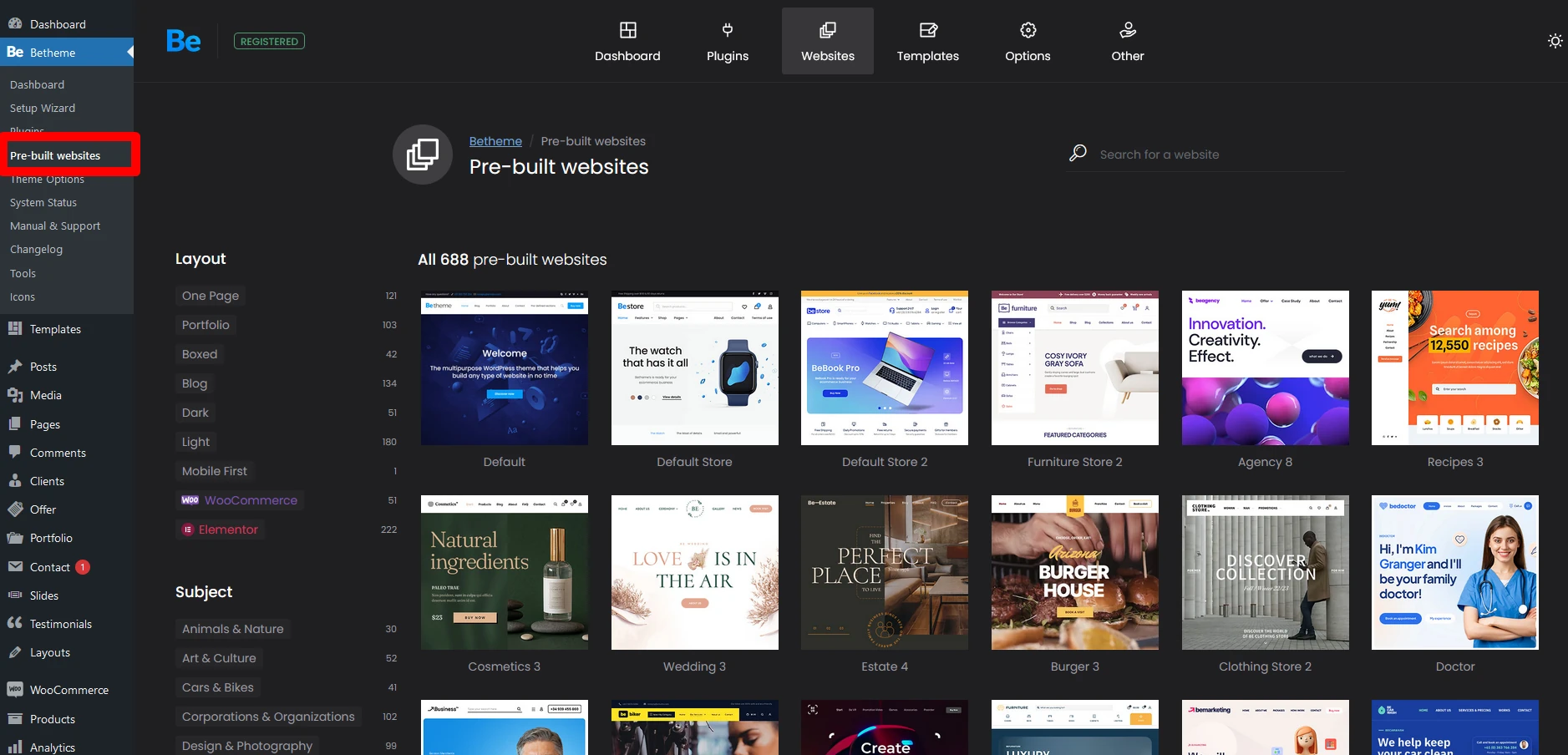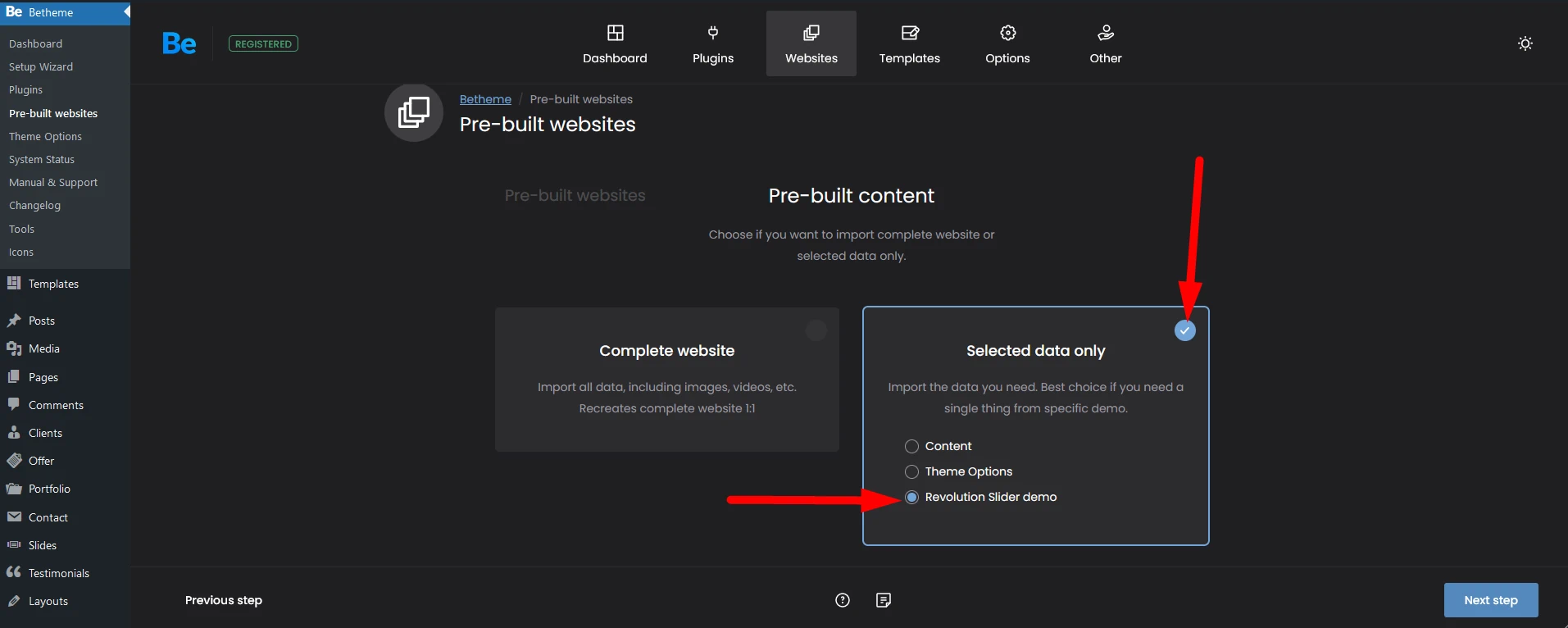Pre-built websites
Pre-built websites are something BeTheme is most proud of. We provide slick and modern designs each week so you never run out of ideas. You can check all of the pre-built websites on this link.
Installation
Pre-built websites are very easy to install. You can find them in:
700+ ideas for your website
There you will find a whole list of our 700+ pre-built websites. Scroll thru them, choose a category up top or search the term you are interested in using the search box. When you decide which pre-built website you want to use, click on it to go thru the installation process.
Pre-built website missing?
When your list of pre-built lacks the newest ones, please update the theme. Each week there is an update that brings new pre-built websites, this is why you should update the theme as often as possible.
Required plugins
When you choose your pre-built website and click on it, you will be presented with installation page. The first step is to install the required plugins. Plugins will be installed while you proceed pre-built website installation.
Database reset
The database reset process will remove all of your pages, posts, custom post types ( portfolio, slides, testimonials etc.), media files. It will leave the theme options untouched. If you want to reset the theme option as well, please go to theme options>backup&resetSelected data import
You just want the slider?
This is a great option for users who want to import the pre-built website partially or just like the demo slider design and want to use it with another pre-built website. You can also import the theme options or just the content.
The final step
After this step, the pre-built website will begin to install so be sure you have completed all of the steps and you are ready to install. The installation process will take up to a minute.