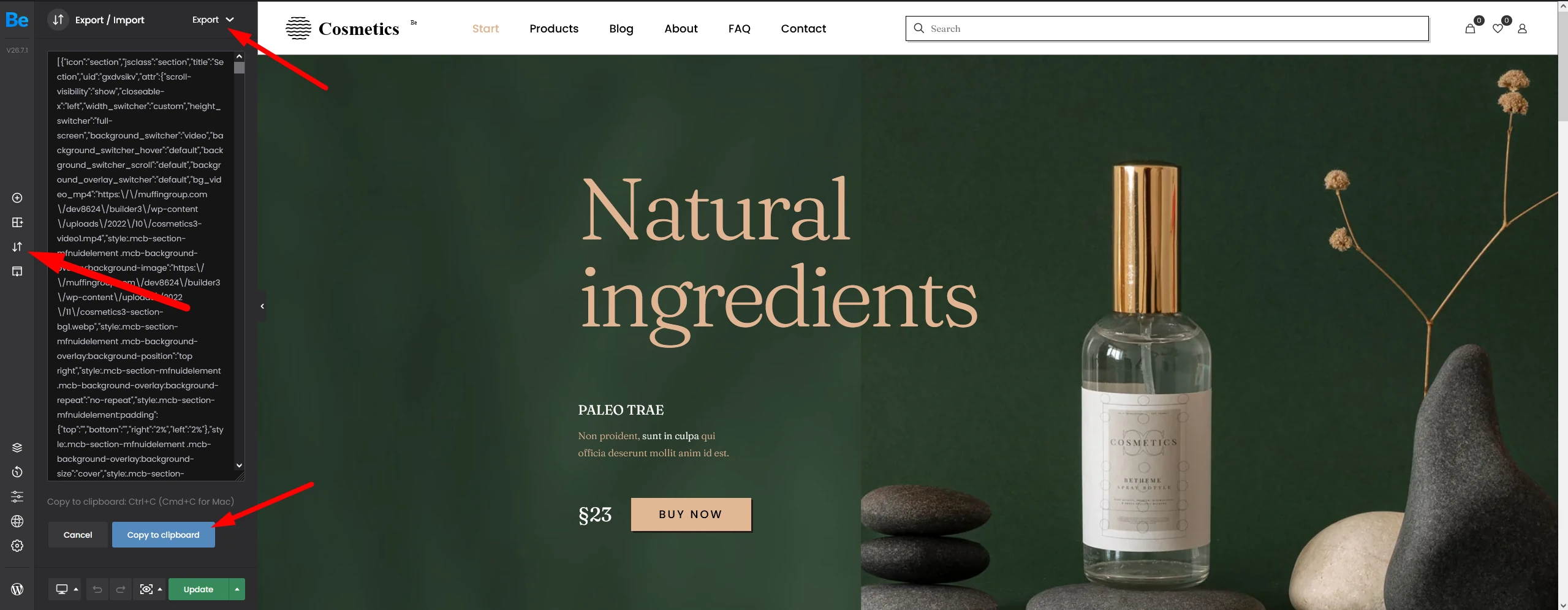How to use elements from different demos?
Method 1
We highly recommend using the single-page import. You can see how it works in the following video tutorial:
Method 2
Usage of elements or block combinations from different demos is possible but it does not work like import. Each pre-built website have individual options/settings that comes with import thus we do not recommend to import different demos on live website you are currently working on because all current options and settings will be overwritten.
The easiest way to learn how things on different pre-built websites is to create extra installation of WordPress on localhost or under sub-domain. On such newly created environment, you can import complete demos with dummy content. If you want to know how things been made exactly, you can do this under Page Options where the BeBuilder tool is. Or, if you want to copy specific page content, you can use Import & Export buttons located in the right bottom corner, just under the BeBuilder.