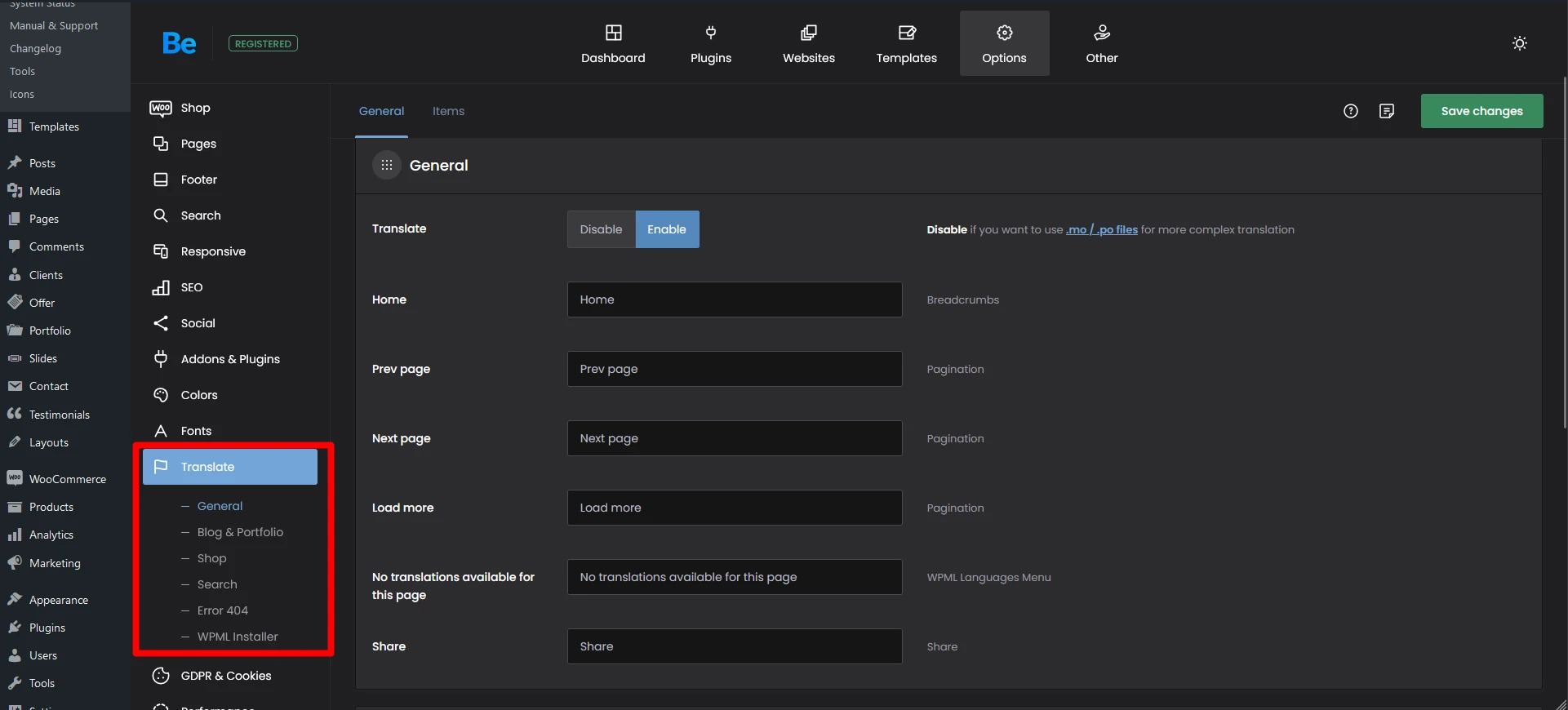How to translate Betheme into a different language?
Using Betheme you can simply change the language of your website with no extra plugins.
Here, you will find all the "hardcoded" phrases appearing in Betheme. Those are mostly BeBuilder elements or post templates. It is best to change all of them to be 100% sure that all texts will get translated.