500 Internal Server Error
500 Internal Server Error is one of the most common errors in WordPress. Because this error does not give any further details, especially for beginners, it is quite frustrating.
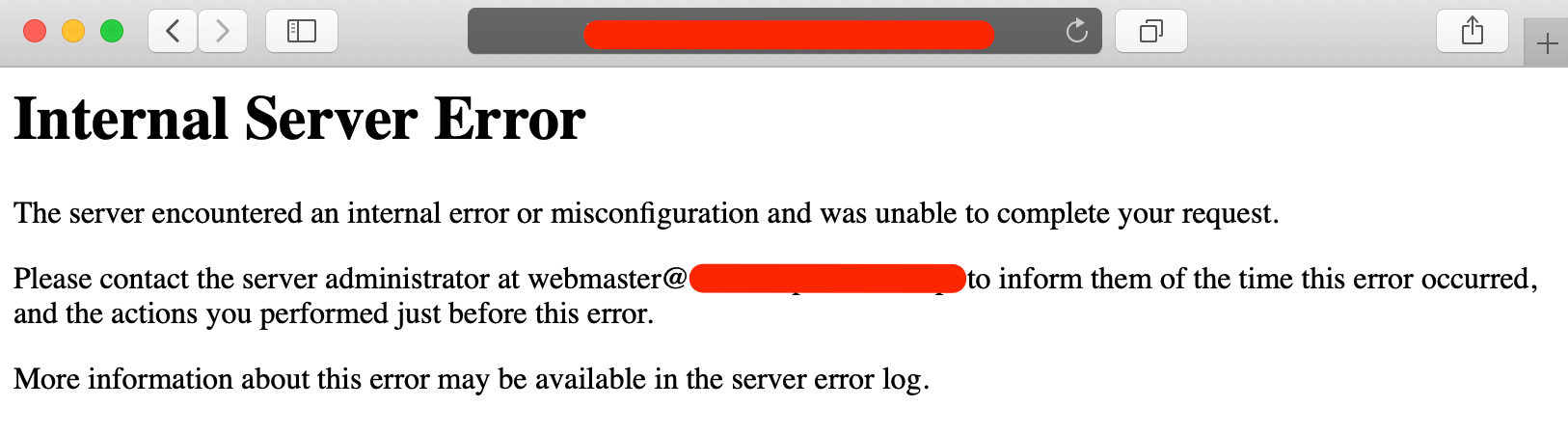
Asking, how to fix this error, is more like reading tea leaves. It is often caused by plugin or theme functions. The other possible cause of this server error are: .htaccess or PHP memory limit.
What should I do to fix it?
- Turn on debugging - to do this, please edit wp-config.php file on FTP and find the line below
Make sure, second value is set to true and not false. If you are lucky, instead of internal error you will see a different message that will tell you where the actual issue is. - Deactivate all plugins and switch themes - go to Plugins section and disable all plugins. If site loads without error, it means one of your plugins is the culprit. To find the plugin which exactly, you have to enable them one-by-one and every time new plugin is active, check if site still loads correctly or not. In case, to make sure it is not theme, go to Appearance > Themes section and switch to any default WP theme like Twenty Seventeen. If site loads without error, it means theme files are broken and you should re-install them.
- Check .htaccess file - you can open file using any FTP tool, like FileZilla. This file contains numerous rules that tell the server what to do. Please check if file, contain any weird rules that does not come from WordPress.
- Increase memory - you can try to do this in wp-config.php file by increasing current value. In example below, it is 64M
If there is no line, feel free to copy & paste above one. Please note, this may work only on specific hosting servers (in our experience, most hosting companies, have this feature blocked). - Re-upload WP core files - download the most recent version of WordPress core files from wordpress.org, connect with your FTP, remove core files and upload the newest one instead.
- Contact your admin - if none of the above helped, you have to contact with your host. However, if they will not be able to help, we suggest switch to a better hosting as we know that some are really painful and sell different product than they really advertise.