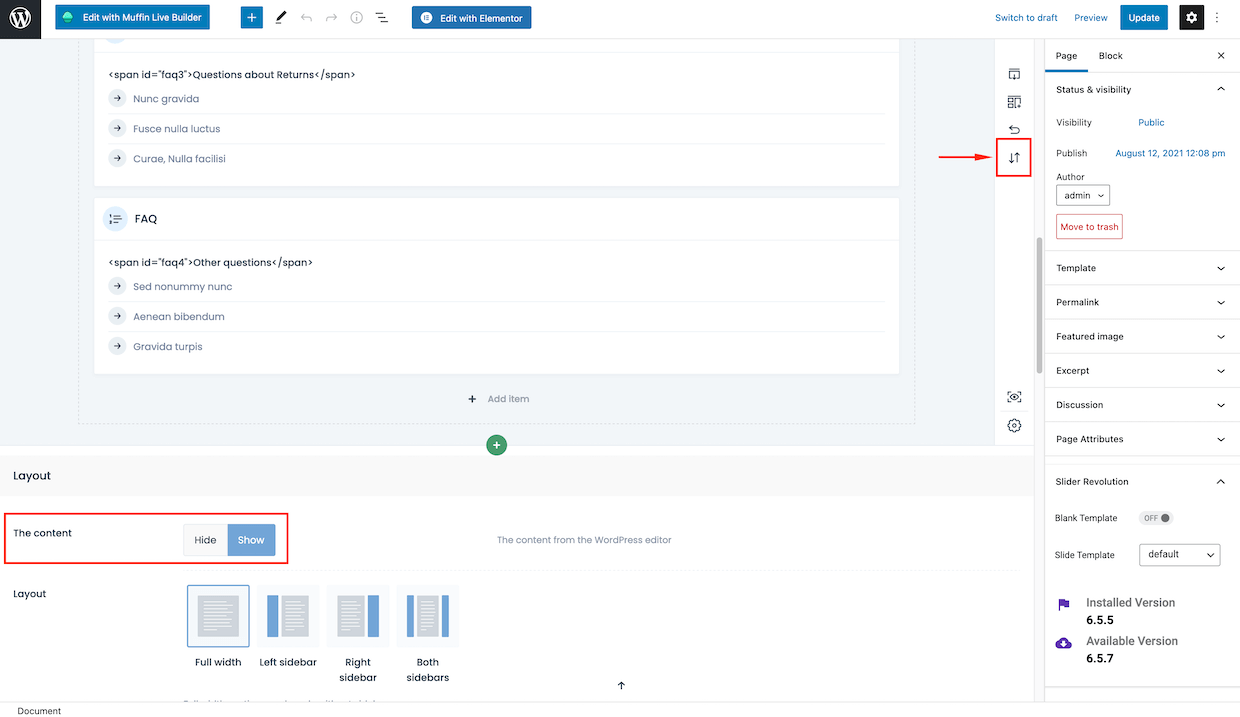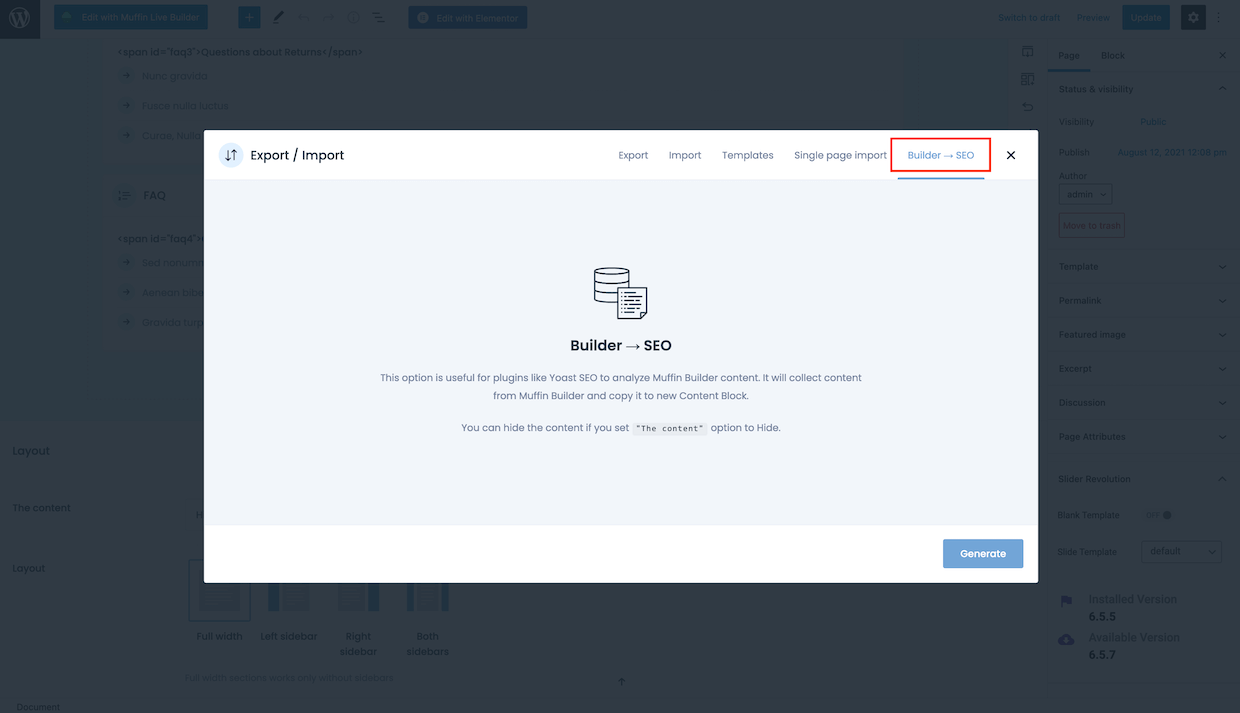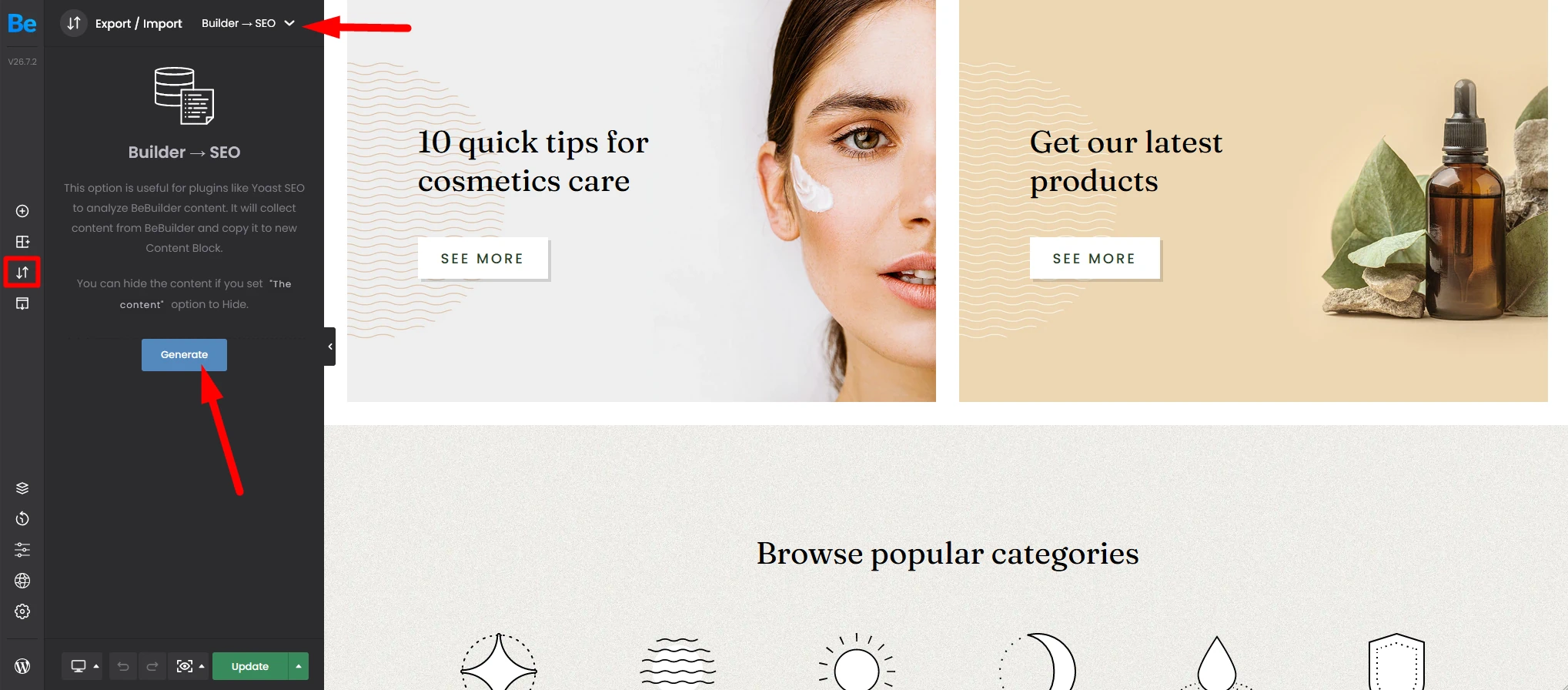Builder >> SEO
To go to the Builder>>SEO, please click Export/Import option located on the right bar of the BeBuilder Blocks and then go to Builder->SEO tab. Now, all you have to do is click Generate button located in the right bottom and all of your BeBuilder content will be copied straight into the Wordpress editor. This way the SEO plugin will read the content.
In version 26.7.2, we also added Builder>>SEO option to BeBuilder. It also can be found under Export/Import option in the Builder panel.
It is also crucial to enable the "Hide the content" option. This will hide the copied content inside the Wordpress editor and not show duplicate content on your page's front-end.
Are you using an SEO plugin?
If you are using any SEO plugins, please remember to disable the built-in SEO fields inside the Theme Options.
Using RankMath?
If you are using the RankMath plugin for your SEO, there is no need to use the Builder >> SEO option because this plugin handles reading BeBuilder content.