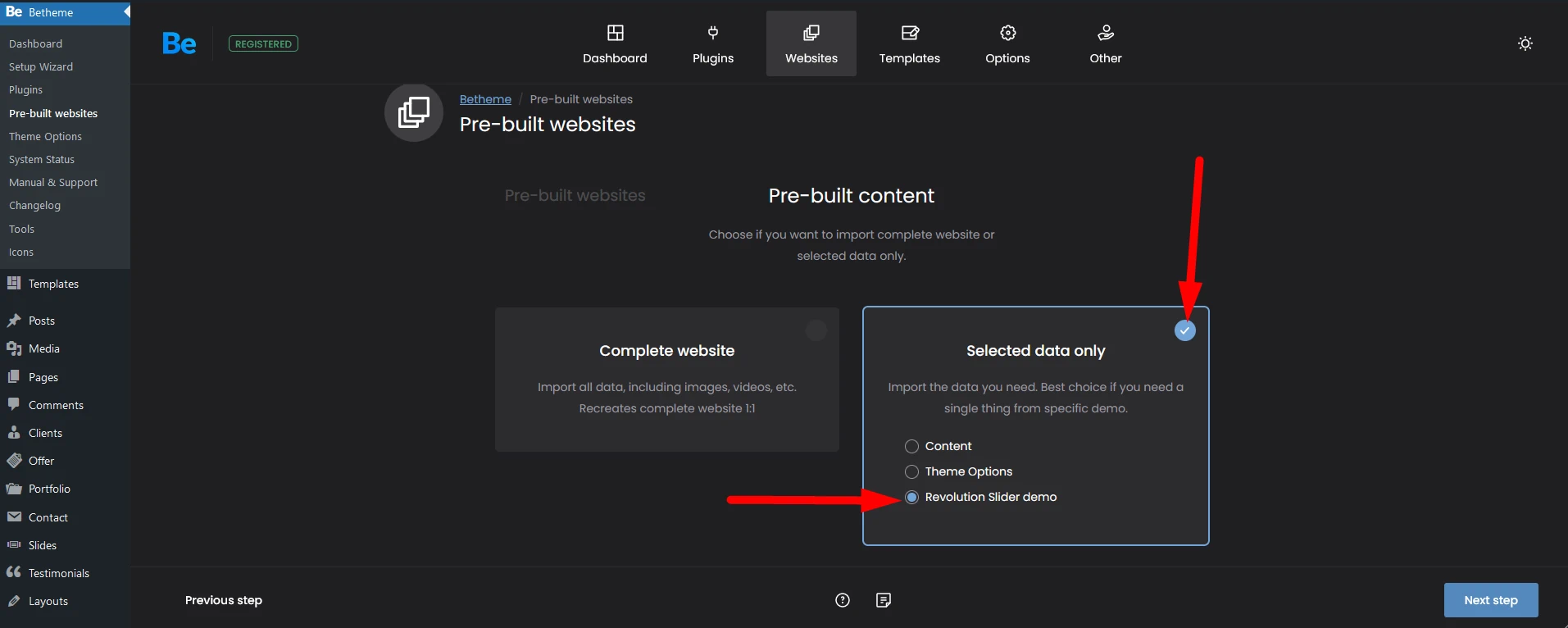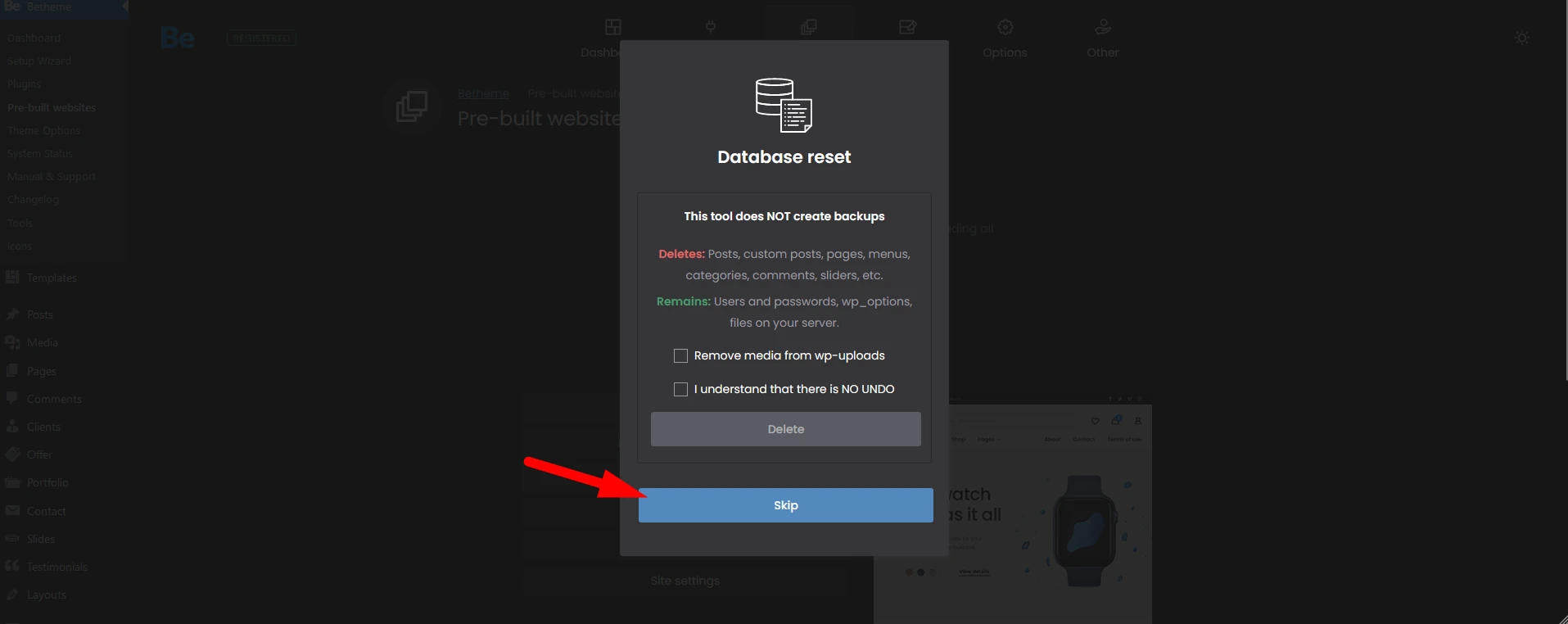How to install demo sliders using Revolution Slider?
Since we released v.20 of BeTheme, we introduced a new method of sliders installation. Now, when you install a pre-built website, the slider is imported automatically.
If you wish to install slider from a specific pre-built website you can do that easily. Just proceed like you would with installing a pre-built website but when the window presented in the screenshot below pops up, select the Selected data only > Revolution Slider demo and click Install button.
Quick Tip!If you do not see this option, please make sure that Slider Revolution plugin is installed and active. Also, make sure the version of your BeTheme is 20 or higher.
Notice!You should skip database reset. Otherwise, your pages, posts, media, etc. will be gone.