How to migrate website?
For complete site migration, we strongly recommend to use Duplicator Plugin. It is pretty easy in use, fast and migrate complete website with its all settings, media, content, etc.
Please remember to de-register license before moving the website and when it's ready, register in new location.
License, can be easily de-registered under BeTheme > Dashboard section. All you have to do, is click on Deregister Theme button. No worries, you won’t lose any settings or content due to the license de-registration.
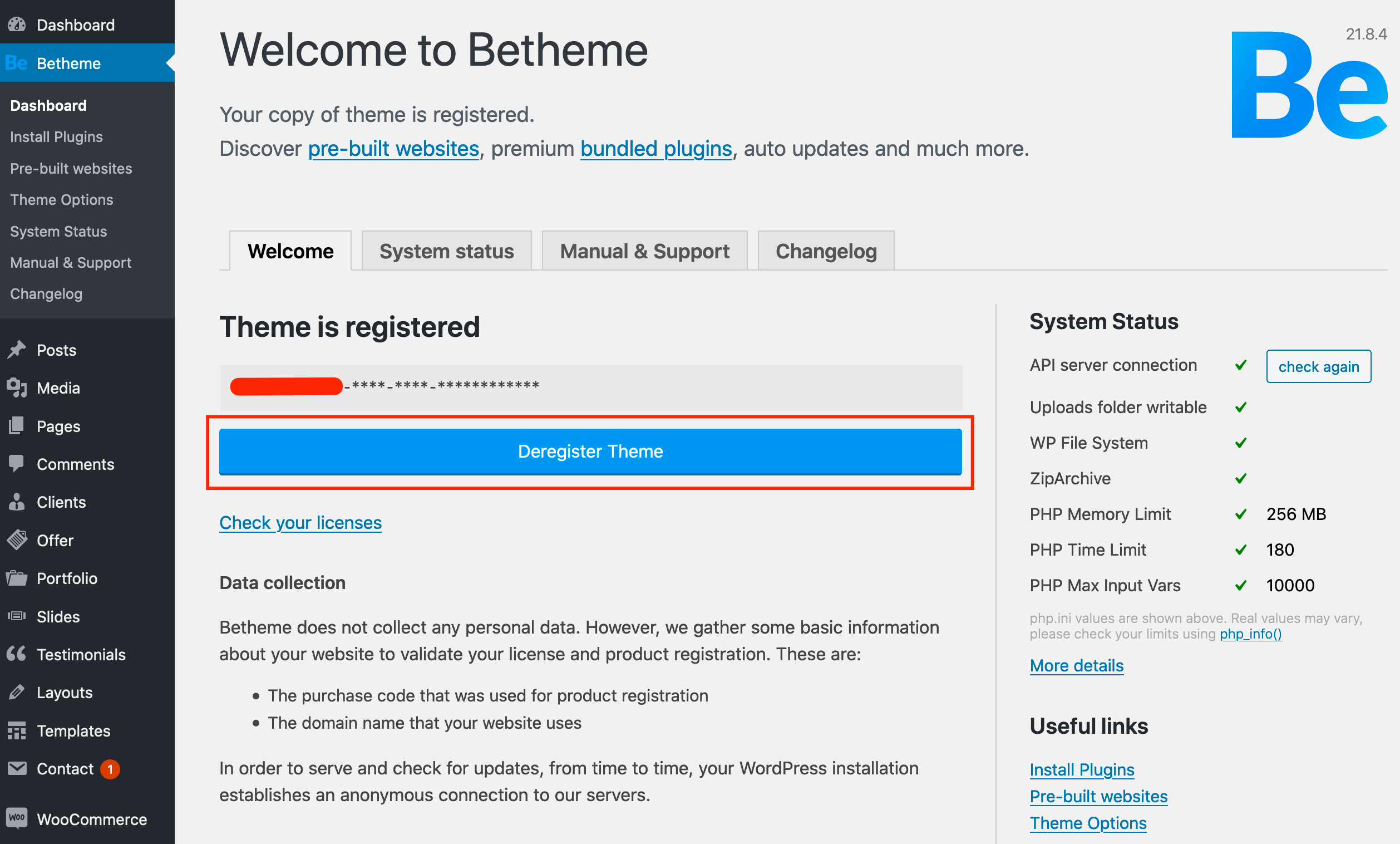
Quick Tip!If you face any issue with license registration or de-registration, like for example getting "Purchase code already used. Please deregister purchase code and remove theme folder on: domain.com", please visit https://api.muffingroup.com/licenses/ to manage your license.