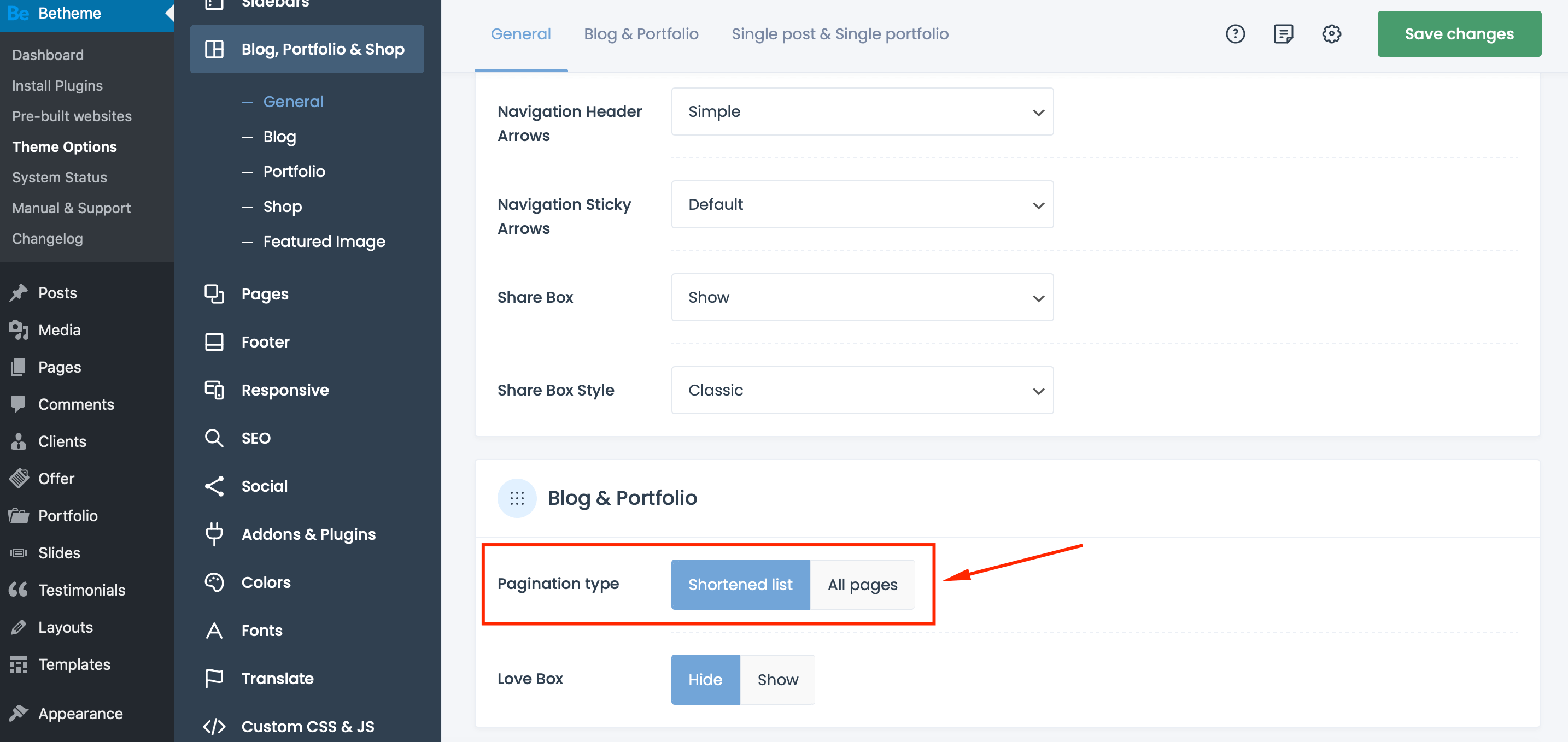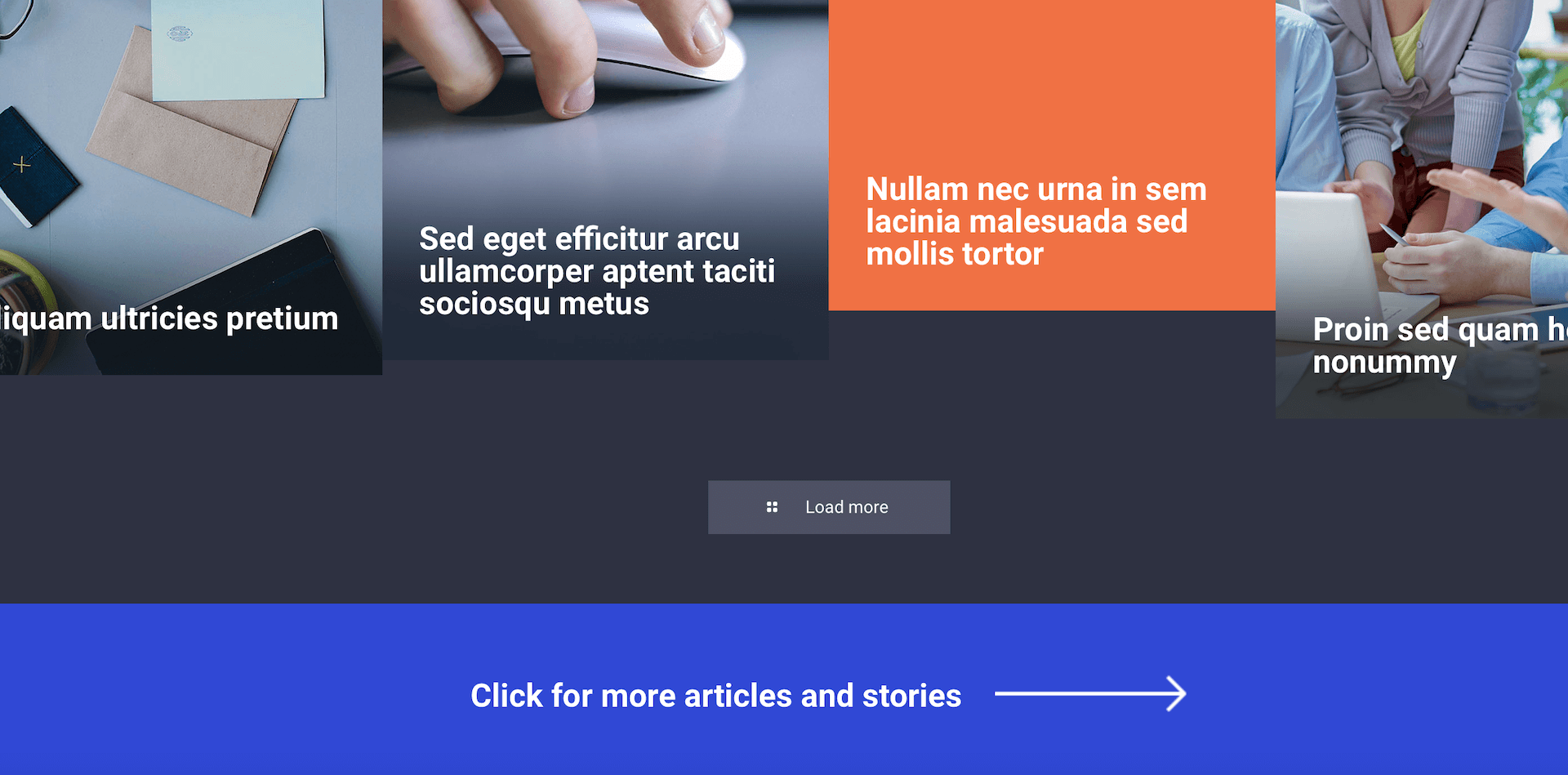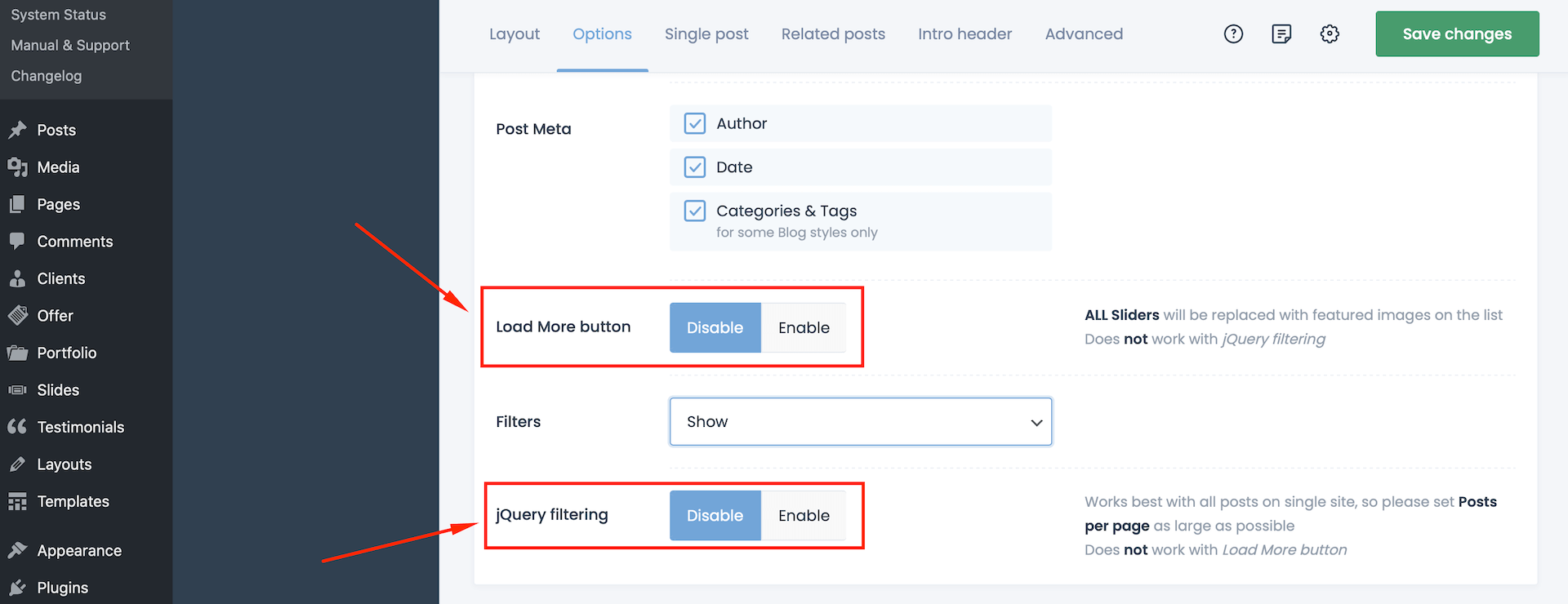Pagination, Load more & jQuery filtering
Pagination is one of the most used options. It is especially useful, if you have a lot of posts, portfolio projects or products and do not want to display all at once. There are 2 types of pagination included: Shortened List & All pages located in Betheme > Theme Options > Blog, Portfolio & Shop > General.
Shortened List display the first few pages, like [1], [2]...[10] while All pages display all pages, even if there is hundreds of them.
Along with pagination, there are 2 other features closely related. The first is Load more. It's a button located just under the posts or portfolio item that on click, it loads more and more items. If, for example, you have 20 posts in total and limit Posts per page to 5, on page load, 5 posts would display and the button below. On each click, another 5 posts would load until all 20 posts have been displayed.
The other is jQuery filtering. This feature is associated with filters and is great choice if you prefer to display all posts or portfolio items and filter them by categories, tags or authors without page reload.
Both options are properly located in Blog and Portfolio tabs under Betheme > Theme Options > Blog, Portfolio & Shop section.
Important!Load more button and jQuery filtering are incompatible and because of technical issues, can not be used together at the same time. These options are available for Posts and Portfolio items only.