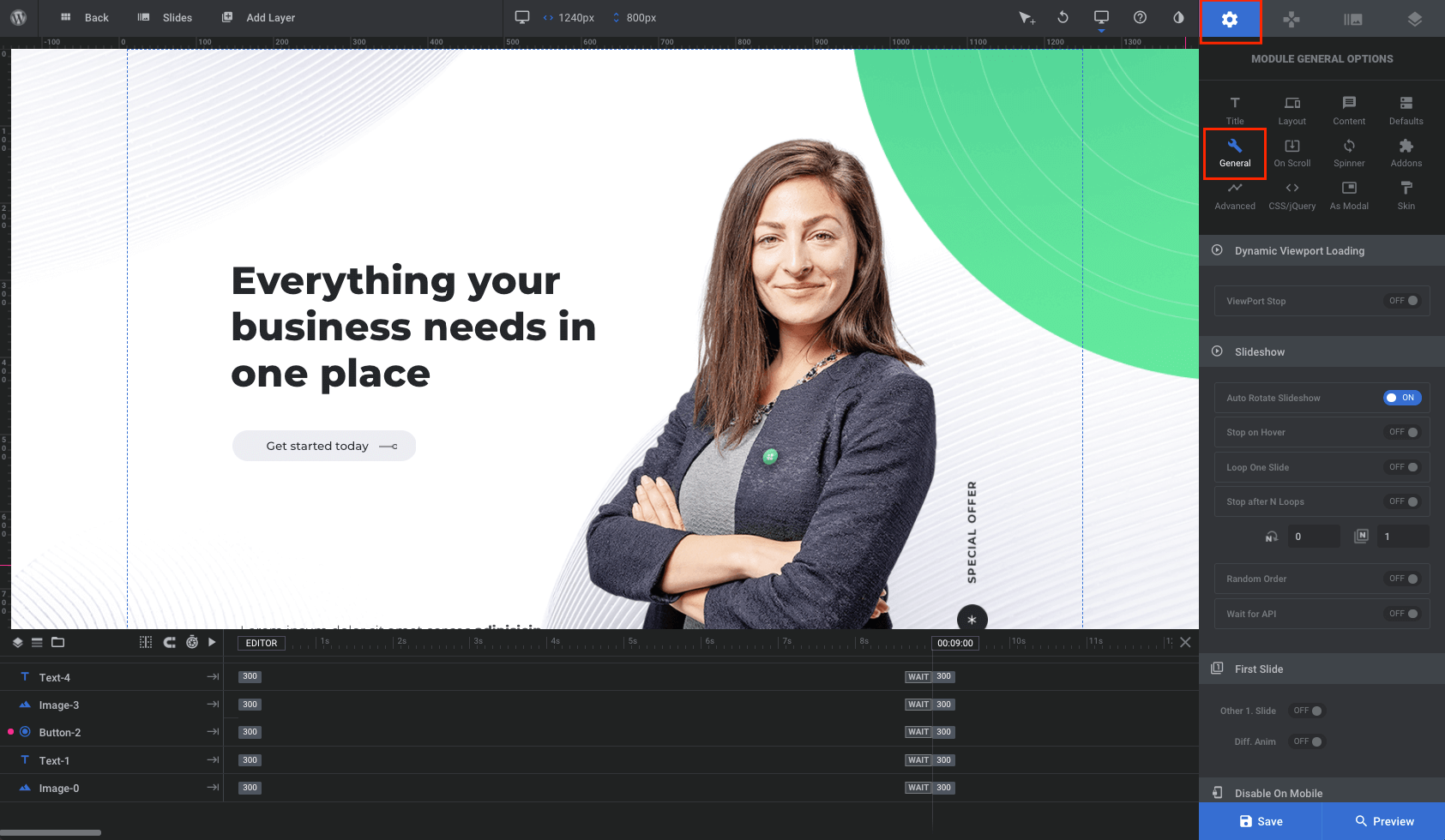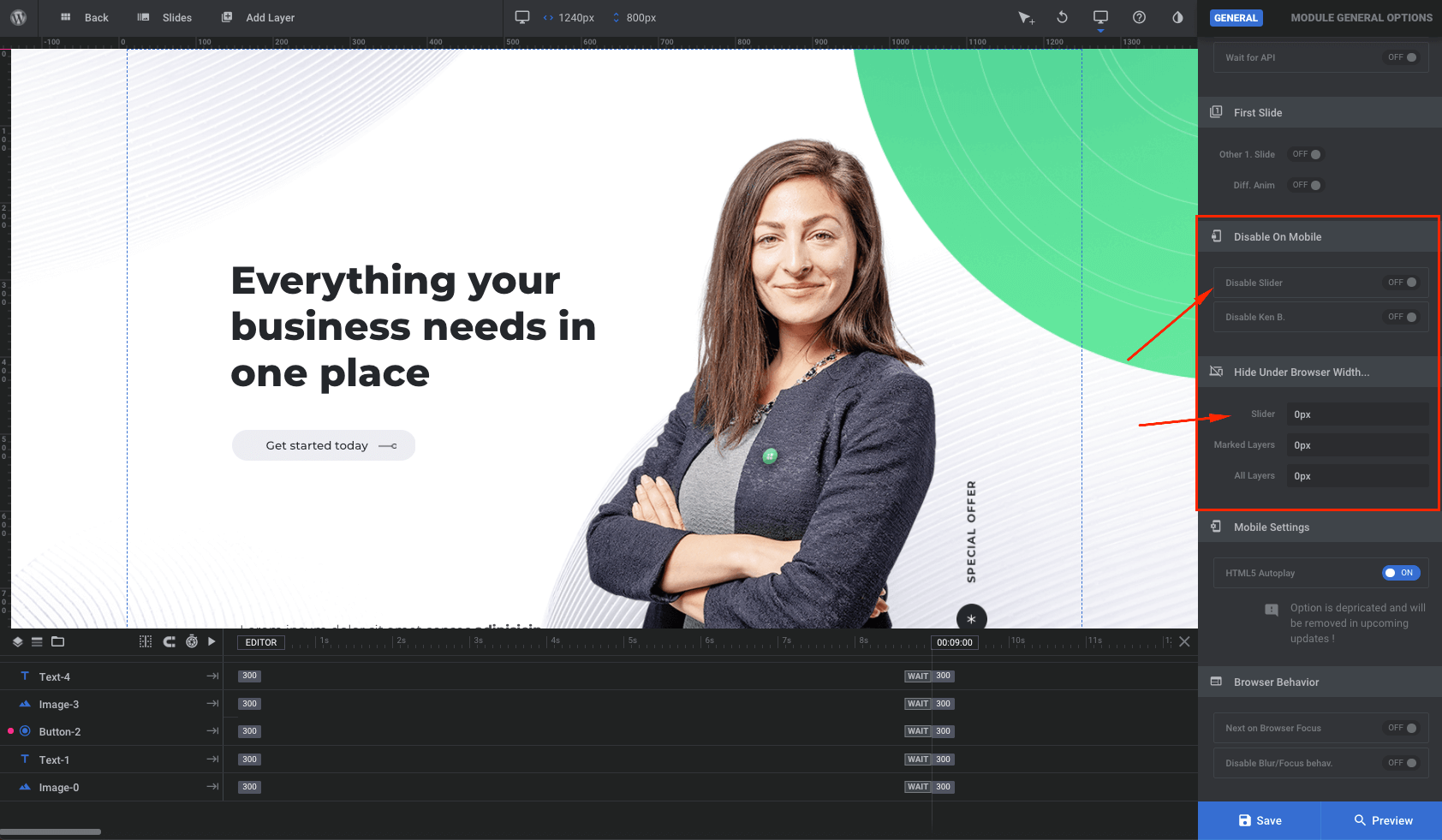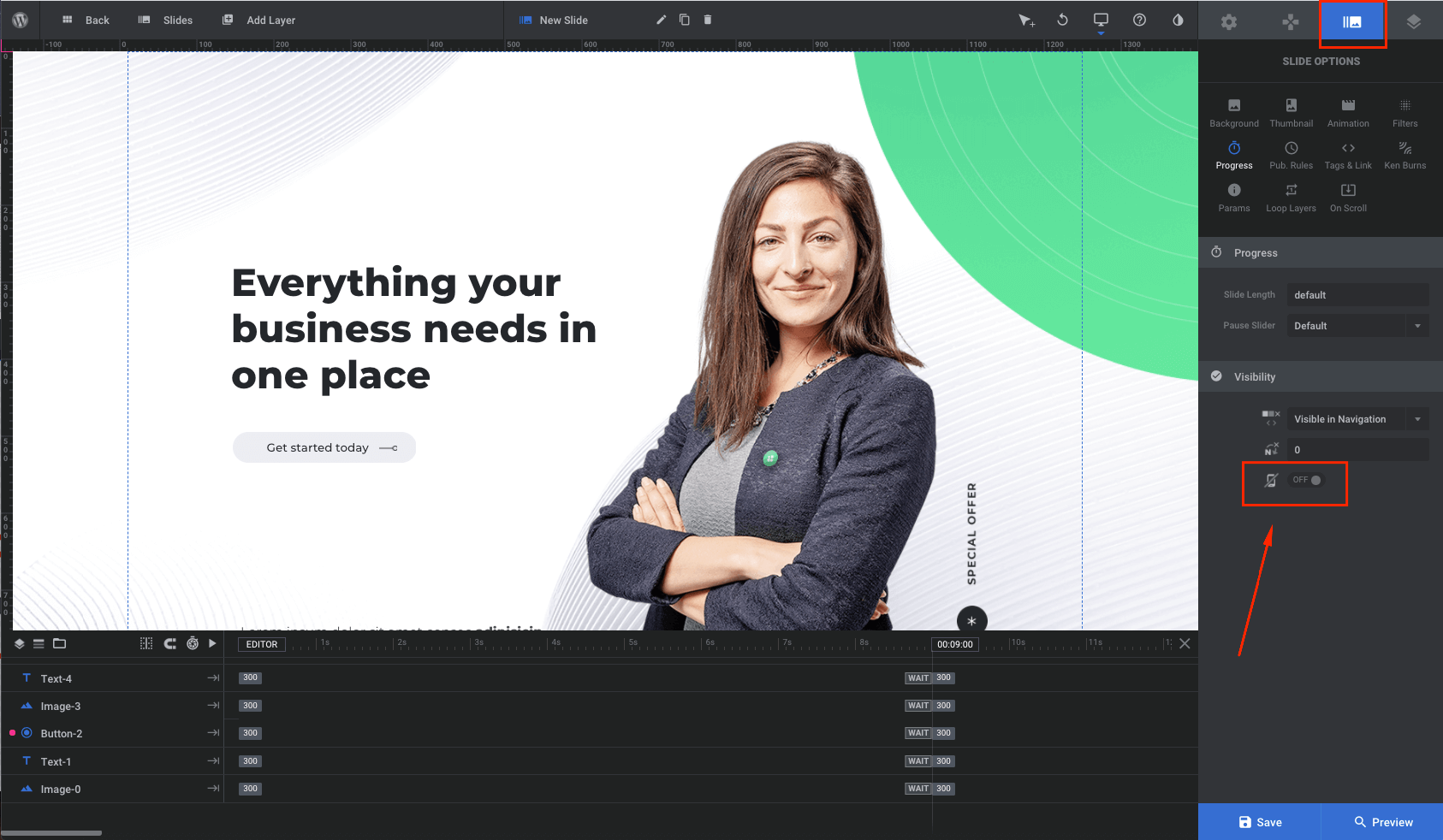Slider Revolution is not showing up on mobile devices
If you do not see your Slider Revolution slider on mobile devices, please check a couple of options in the plugin first.
GO TOWordpress Admin > Slider Revolution
Choose your slider and select MODULE GENERAL OPTIONS tab, then click on General
Scroll down the options list to find Disable On Mobile & Hide Under Browser Width...
From here you are able to enable/disable the slider on mobile devices or hide the slider under certain browser width.
Please also check the SLIDE OPTIONS tab, and click the progress options icon. There is also an option to disable a slide on mobile devices.
Quick Tip!