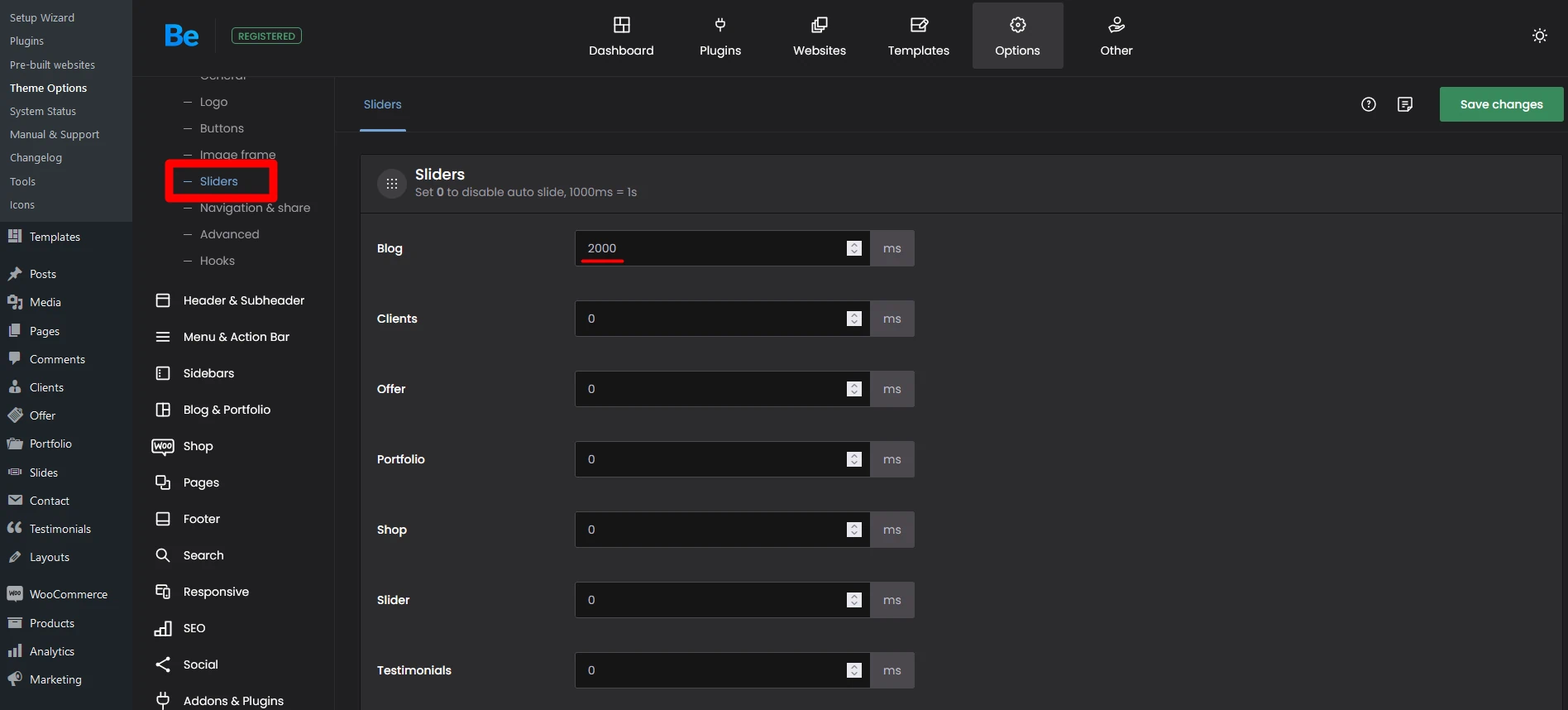How to activate auto-slide for slider?
Whenever, you use one of the included slider items or shortcodes, like: Portfolio, Blog, Clients, Shop, Testimonials, Offer or just Simple Photo Slider, you can activate auto rotation.
To do this, please go to Betheme > Theme Options > Global > Sliders and set timeout for specific slider in miliseconds. 1s is equal to 1000ms.
To do this, please go to Betheme > Theme Options > Global > Sliders and set timeout for specific slider in miliseconds. 1s is equal to 1000ms.