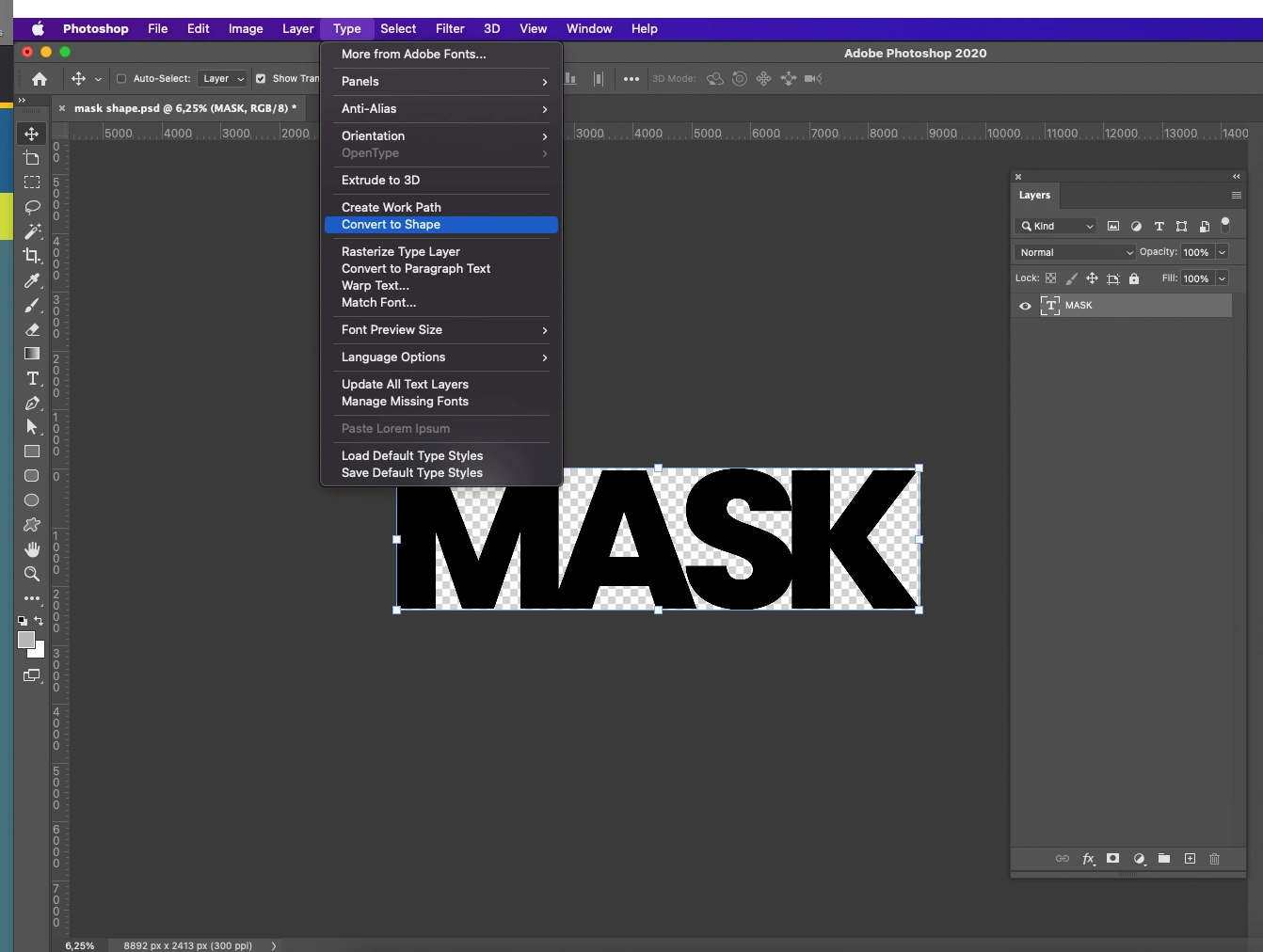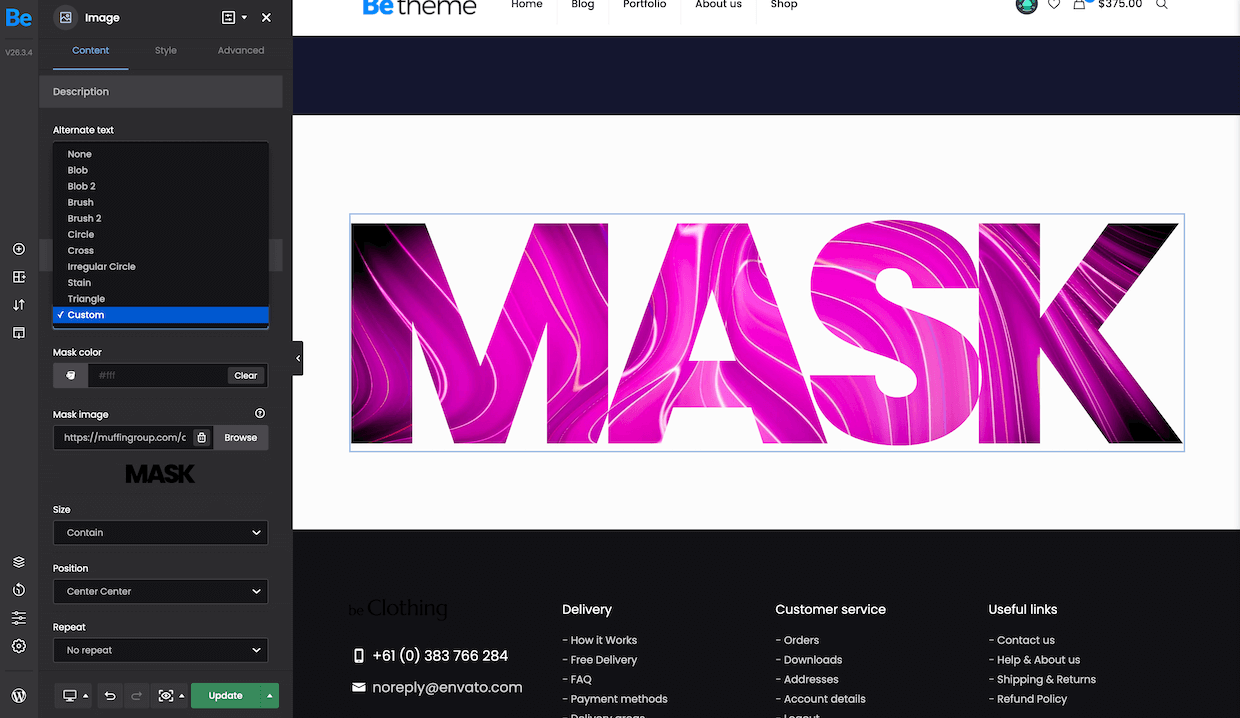How to Create a Custom Mask?
Creating custom masks will make your site unique and more attractive. Thw whole process of creating such masks is probably easier than you can even imagine. How to do it? Check the steps below.
- Create mask in any software like Photoshop, Figma or Ai. Convert to shape and export as an .svg or .png to your computer.
- Drag & Drop Image, Video or Heading element.
- In Content tab, choose Custom Mask Type and upload your .svg or .png Mask Image.
- Select Size, Position and Repeat that fit best your design.