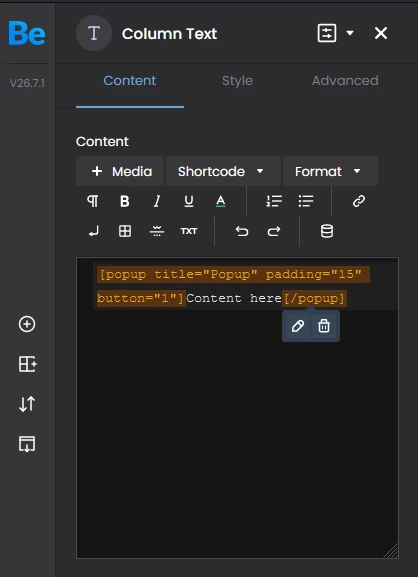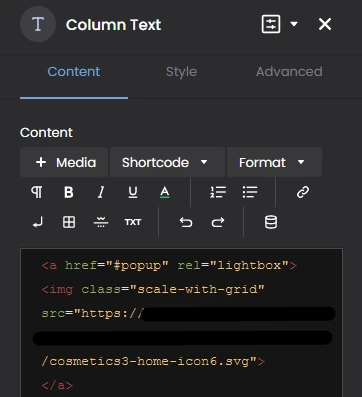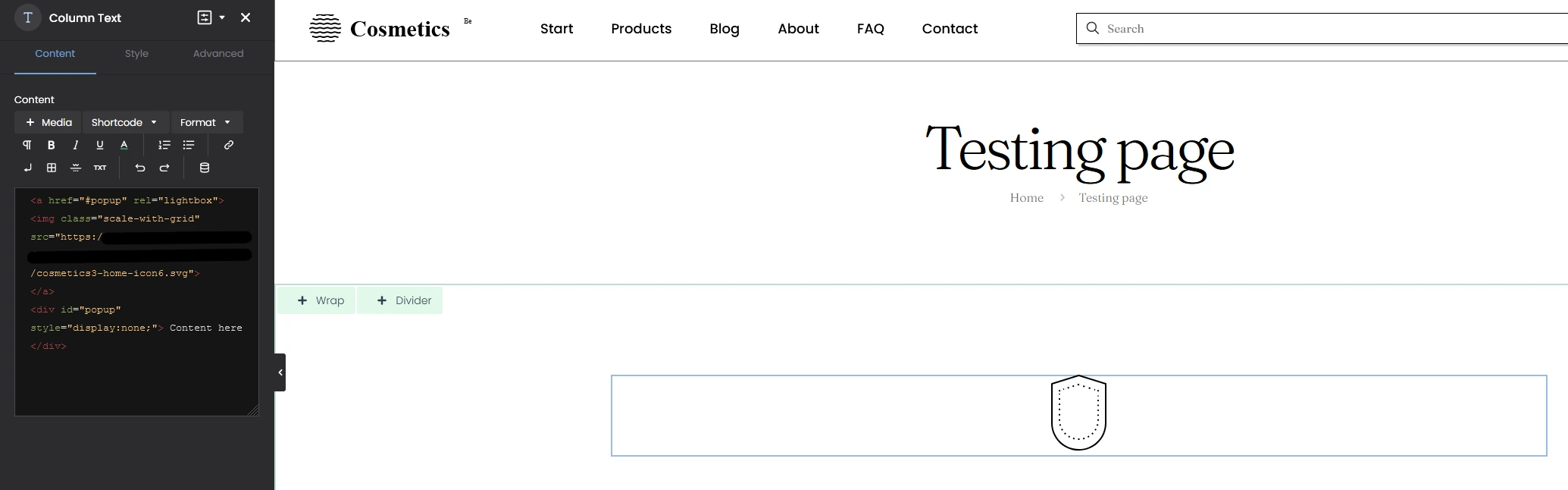How to display content in popup?
Simple popup
You must use a shortcode to display content in a popup on a button click. Link to shortcode: https://muffingroup.com/betheme/elements/popup/
Image popup
- In the Column Text element, create an image of your choice, custom ID, and relationship attribute set to lightbox:
<a href="#popup" rel="lightbox"> <img class="scale-with-grid" src="#"/> </a>
- Below the image, put div with the same ID you set up for an image and with the display property set to none:
Important!Please make sure, both, link attribute in image and div ID has exactly the same name and does not contain any special characters nor empty spaces. Otherwise, it will not work.