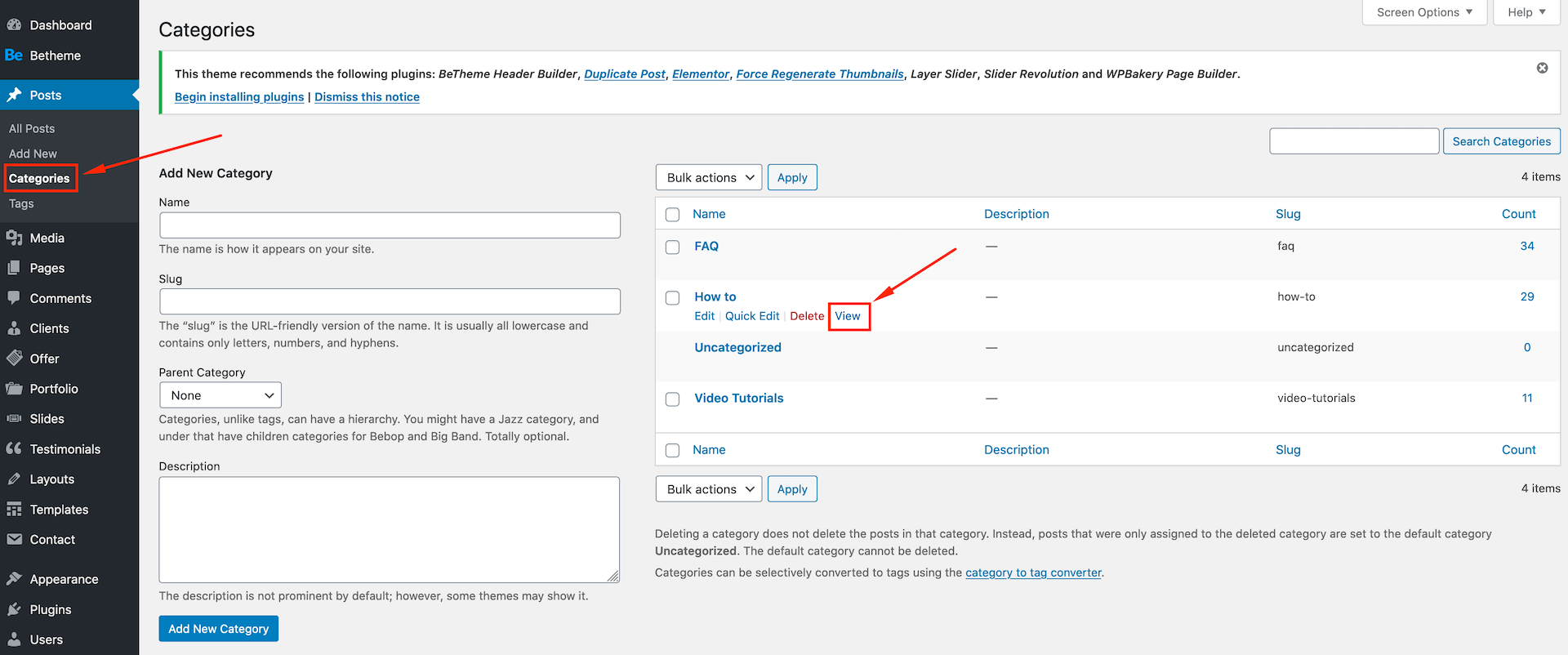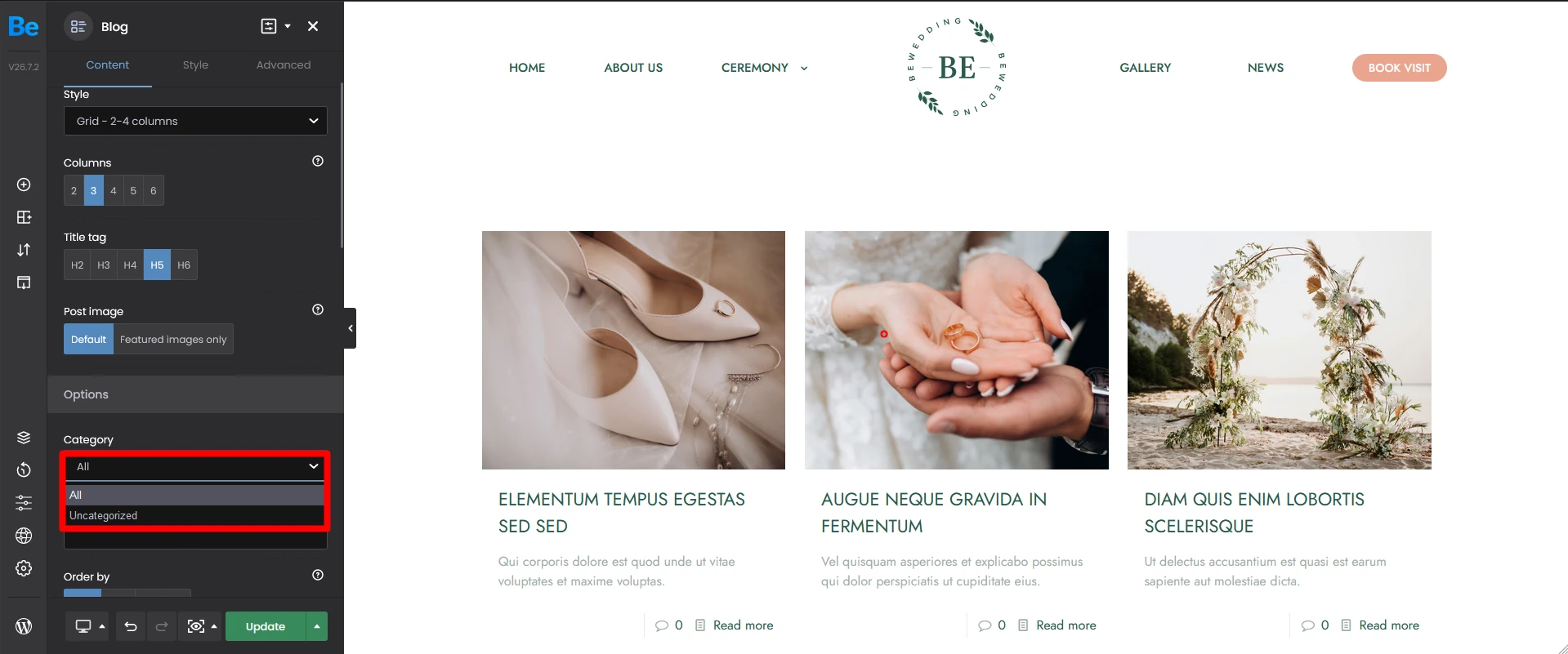How to display Posts or Portfolio items from a given category?
Category link
To display posts from the given category using category link, go to Posts (or Portfolio) > Categories, hover over the category item you would like to get the link for and click on View option. This simple way, you got the link to individual category and now you can use it, anywhere you want.Builder item or shortcode
For both, Posts & Portfolio elements, we have many different elements and shortcodes included. You can find them all on https://muffingroup.com/betheme/elements/. Let's take, for example, Blog item. It can be used as an item or shortcode but for this purpose, we will take the BeBuilder item. Under item’s options, you have drop-down select input named Category. This is exactly where you can define the category, from which you would like to display posts. And because builder elements and shortcodes could be used nearly anywhere, this solution should meet your needs.Any other builder element or shortcode works exactly the same so it basically depends on your needs, which item you would like to use. This way, you can display posts or portfolio items by a given category name along with the other items or alone with no extra content.