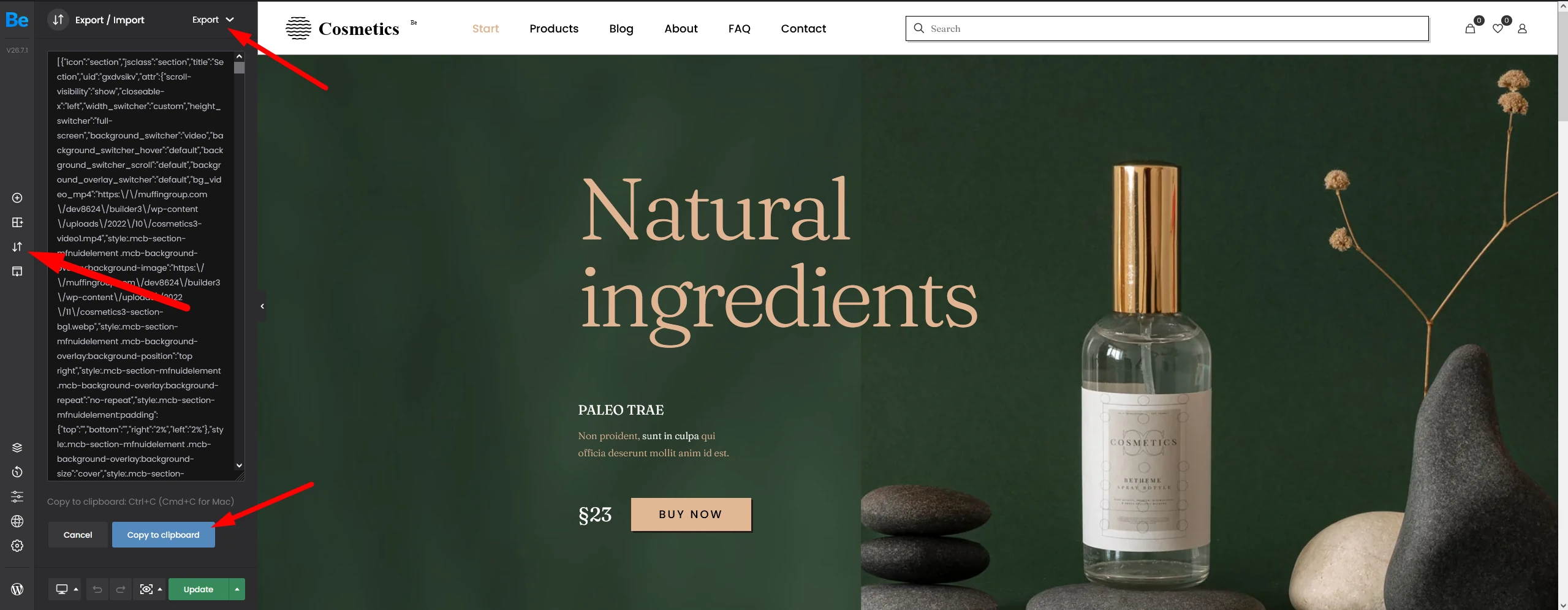How to import/export BeBuilder content?
How to export
Click on the export button. You will be presented with a new textbox containing a long string of text. Copy it. You will need it in the import process.
How to import
Edit the page you want to import the BeBuilder content. Click on the import button. You will see three options, which are very important if the page already has content inserted into the BeBuilder.
- Insert BEFORE current builder content Paste the content at the top of the BeBuilder. The already existing content will not get removed.
- Insert AFTER current builder content Paste the content at the bottom of the BeBuilder. The already existing content will not get removed.
- Replace current builder content Replace the already existing content with newly imported content.
Quick Tip!