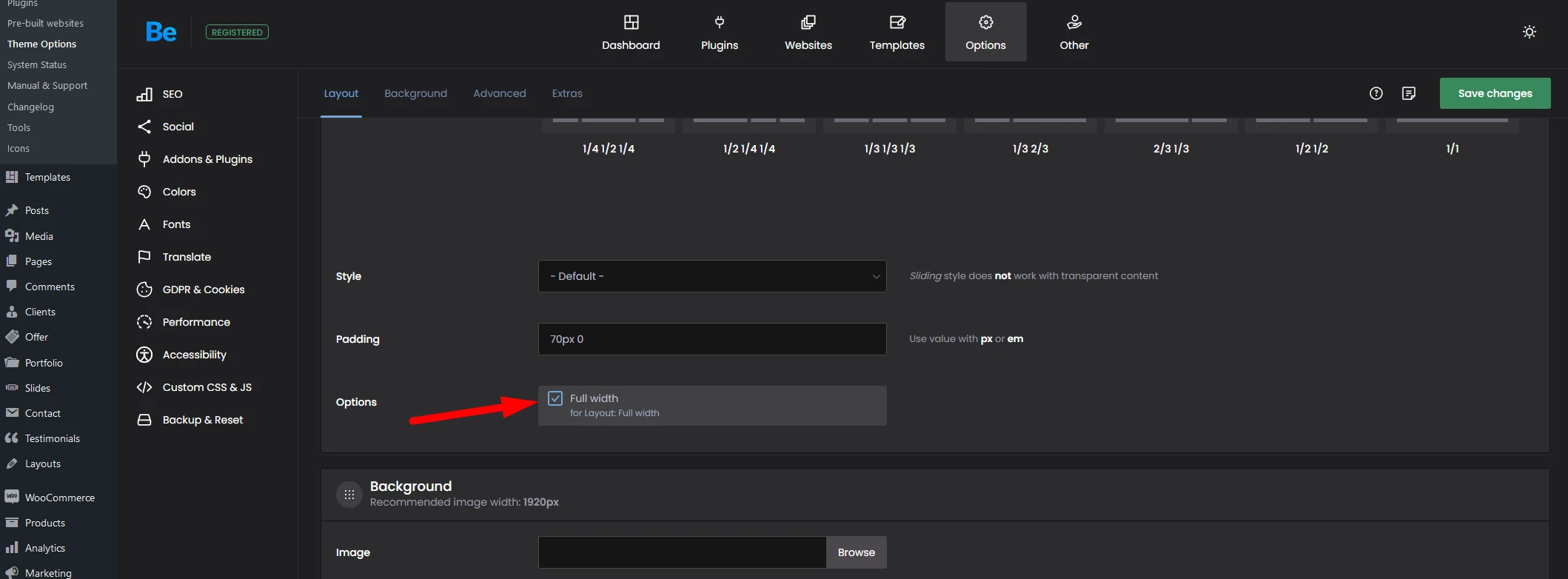How to make the footer full width?
To make the footer full width
GO TO Wordpress Admin > Betheme > Theme Options > Footer
and enable the Full Width option. This option works only with Layout: Full Width
Quick Tip!
Cannot find this option?
This option was added with Betheme version 21.8.4 – August 31, 2020
Make sure you update your theme if you do not have this option present.