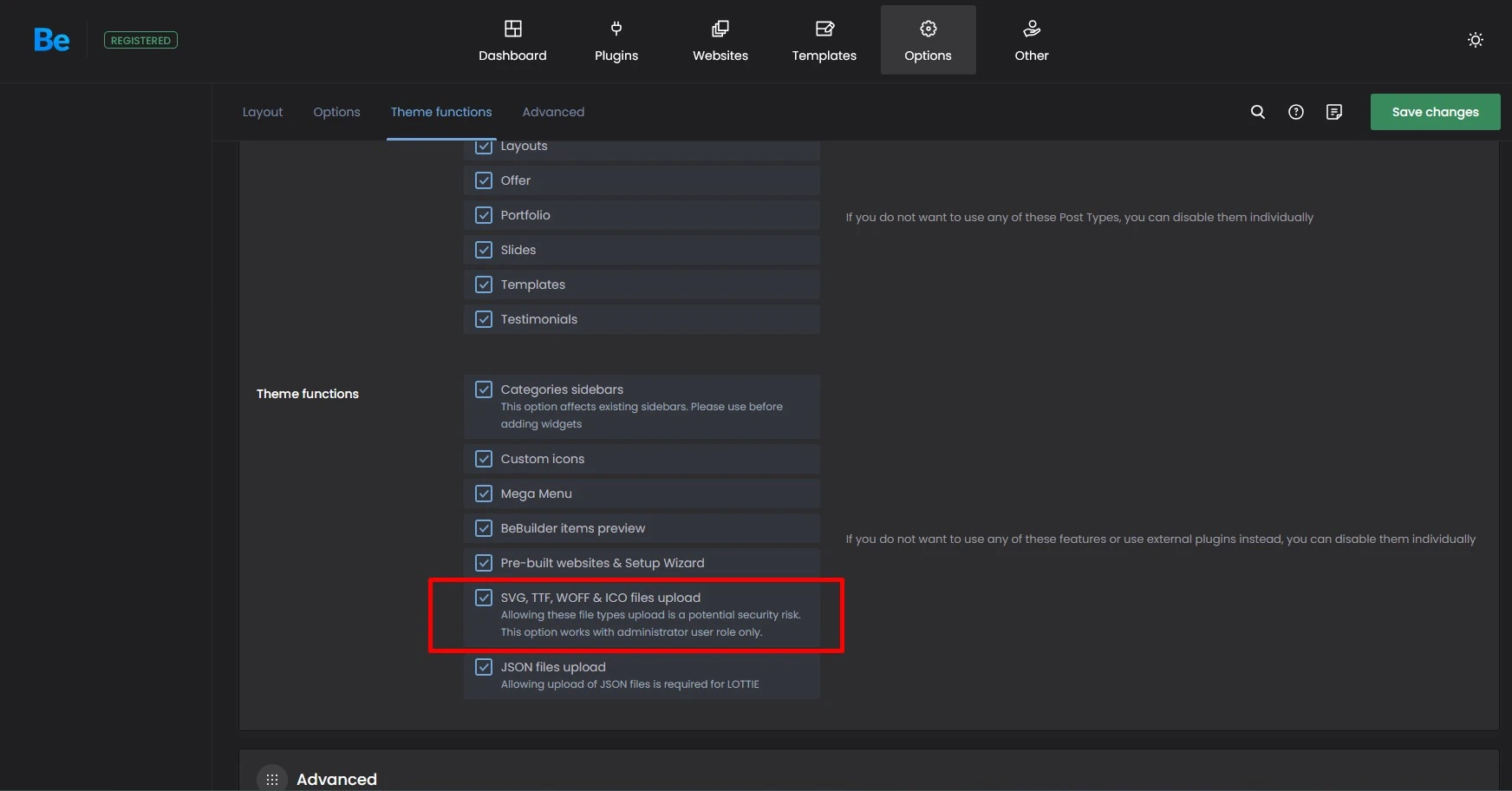How to set up favicon?
By default, websites made with Betheme display the Be logo as a favicon. To change that, please go to Betheme -> Theme options -> Global -> General and upload your favicon.
To be displayed correctly on all browsers, a favicon should have an ICO extension. To generate a favicon, we suggest using https://realfavicongenerator.net/.
Before Betheme version 27.5.2
WordPress might block uploading ICO files by default, but you can omit it by installing this plugin: https://wordpress.org/plugins/disable-real-mime-check/.
After Betheme version 27.5.2
Since version 27.5.2 we added an option to allow ICO files upload in Betheme -> Theme options -> Global -> Advanced