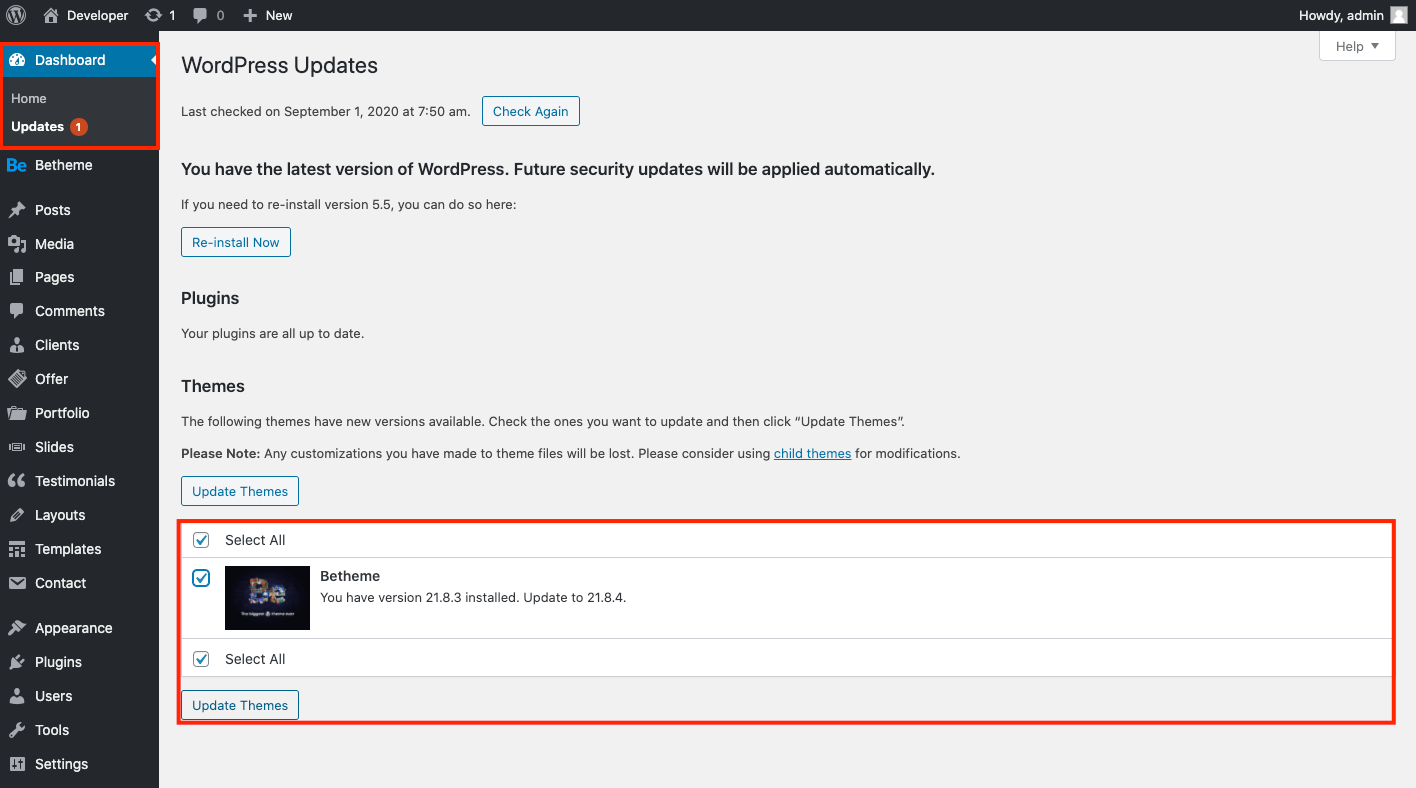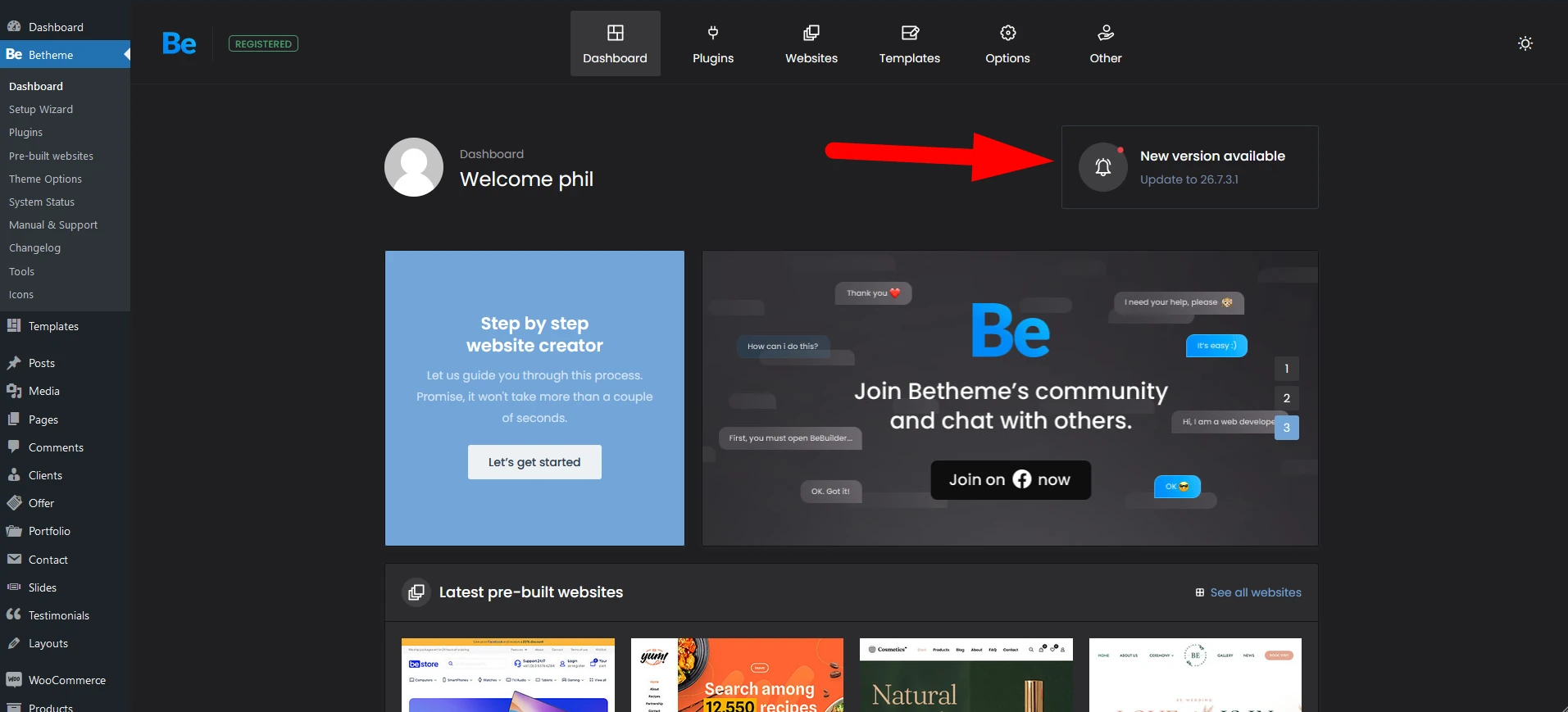How to update Betheme?
It is crucial that you update the theme to the newest version as soon as a new update appears. It will save you from plugin incompatibility, vulnerabilities and bugs. You will also be able to install the newest pre-built websites.
Updates from the Wordpress dashboard
The theme can be updated directly from your Wordpress updates tab.
If there is a new version of BeTheme, you will see it on the updates list. Please check the screenshot below.
Old theme
If your theme version is below 20.0, please follow this link or scroll down the page for more information. You will need to update the theme manually.Register your Betheme
Remember that Betheme needs to be registered to update the theme, bundled plugins and install pre-built websites. Where to get the license key? Click here
Always visit your Betheme dashboard
If you go to:
You will see that your license key is inserted and that the theme is registered. If you do not know how to register the theme, follow this link. There is also a notification about an update below the Betheme logo in form of a button.
Update the theme manually
This option is for users experiencing issues with the Wordpress theme updates, or users that have an older version of the theme. Betheme has provided updates from the Wordpress dashboard from version 20. If your theme is older, please follow the steps below.
The only method to update from an old version is to remove the current theme from your theme folder and install it again
After you delete the old theme from your FTP please follow the steps in the theme installation chapter.