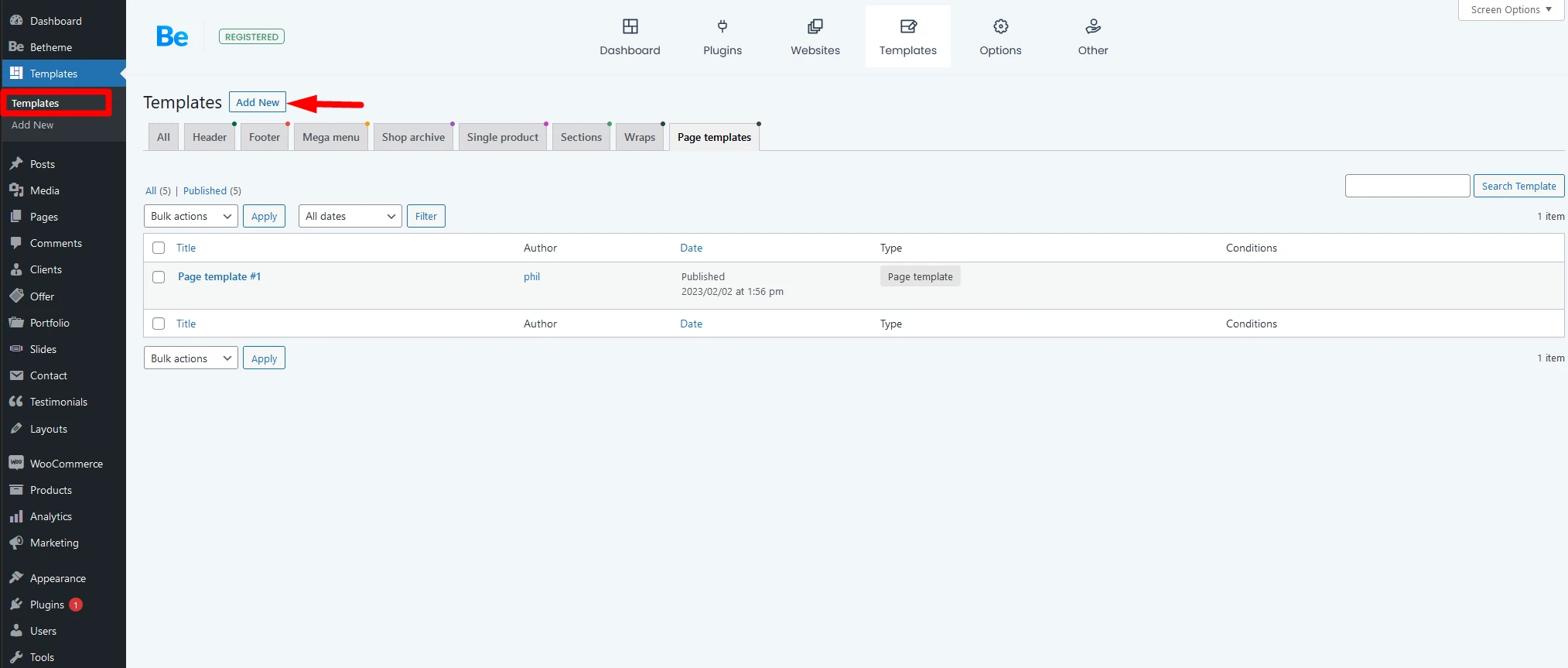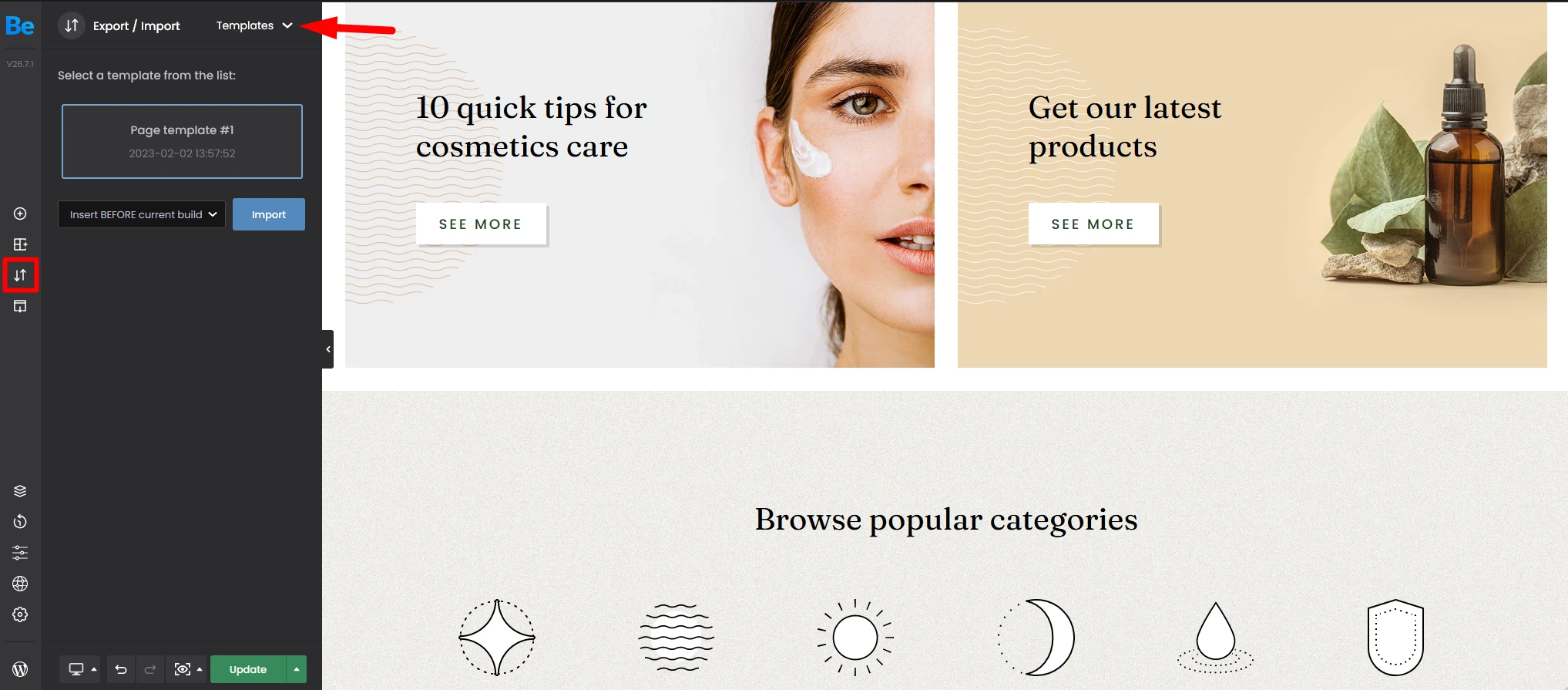How to use page templates?
Page templates are custom post types with just the BeBuilder inside them. You can create content for your website and then use it on other pages with the import/export functionality of the BeBuilder.
Once you have created your template, you can import it on any page you want. The simplest method would be to edit a page, post or portfolio. Then in the BeBuilder click the "Export/Import" button and select "Templates". Then choose the created template and import. You can import it before or after the content. You can also replace it completely.
You can also move the BeBuilder content using the import/export functionality.
Remember to update the page after you import the template or any BeBuilder content.Notice!Page templates are not dynamic, so changing something in the template will not change the layout where you used it. Templates just populate the page with a pre-prepared design.